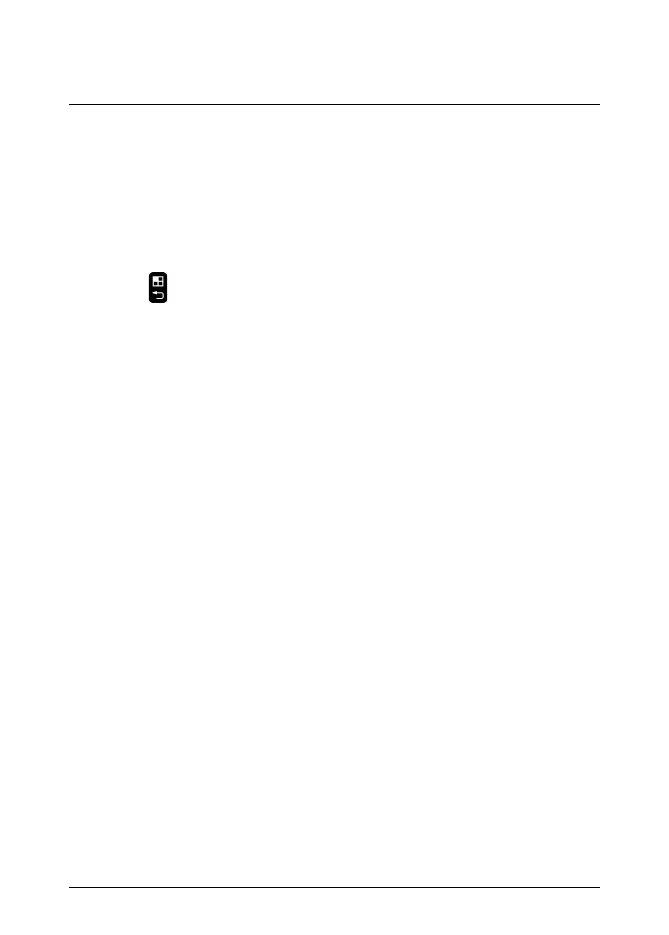7 FR-FR Français
9. Joystick.
Le joystick comprend les fonctions suivantes :
• Pour parcourir les menus et les boîtes de dialogue, déplacez le joystick
vers le haut/bas ou vers la gauche/droite.
• Pour modifier les valeurs, déplacez le joystick vers le haut/bas ou vers la
gauche/droite.
• Pour sélectionner ou valider vos choix, appuyez sur le joystick.
10. Bouton
(Menu/Précédent).
#T810142; r. AB/55671/55671; mul 40
