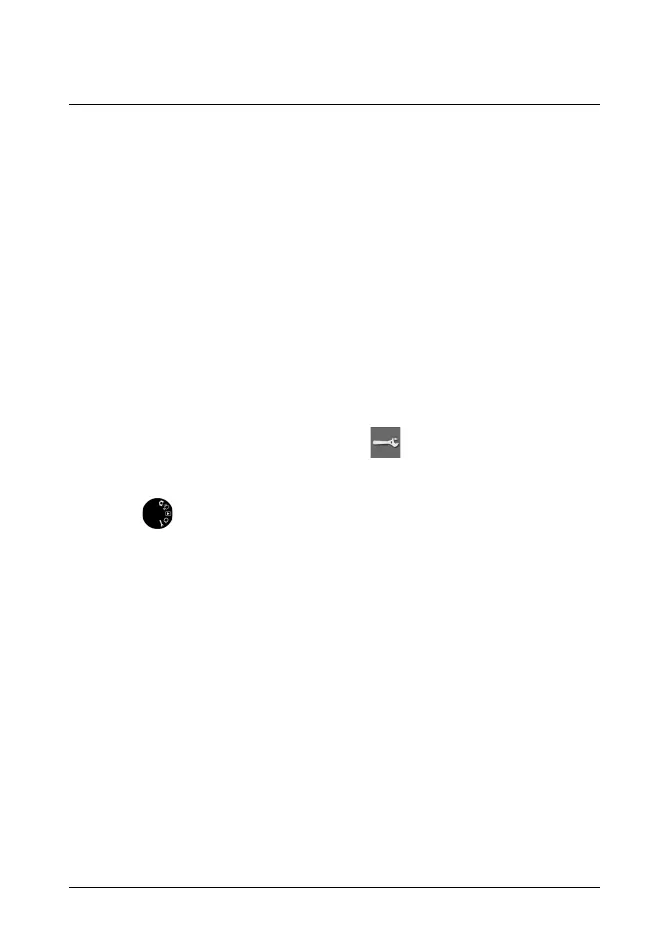14 ZH-CN 简体中文
11. 要将视频片段传输到计算机,请执行下列操作之一:
• 卸下 SD 存储卡并将其插入到连接在计算机上的读卡器中。
• 使用一条 USB mini-B 线缆将计算机连接到热像仪。
12. 利用拖放操作分别移动存储卡或热像仪中的视频片段。
14.7 热像仪部件
14.7.1 左视图
请参见 Figure 2.1 View from the left, 页面 2。
1. 可编程按钮,可用于下列功能之一:
• 更改缩放比例。
• 隐藏/显示图形。
• 更改极性。
• 更改调色板。
在参数选择选项卡中,您可以在设置模式
下对按钮进行编程。
2. 温度范围按钮。
3. 模式轮
具有以下模式:
• 相机模式:保存图像。
• 视频模式:录制视频片段和视频序列。
• 归档模式:查看保存的图像、视频片段和视频序列。
• 程序模式:设置图像的定期保存。
量化模式:录制视频序列,包括气体泄漏量化所需的参数。
注意 此功能的可用性取决于热像仪型号。
• 设置模式:更改常规设置。
4. 激光开关按钮。
5. 在红外模式和数码相机模式之间进行切换的按钮。
14.7.2 右视图
请参见 Figure 2.2 View from the right, 页面 2。
1. 热像仪手柄。
2. 激光指示器。
3. 数码摄像机。
#T810142; r. AB/55671/55671; mul 87
