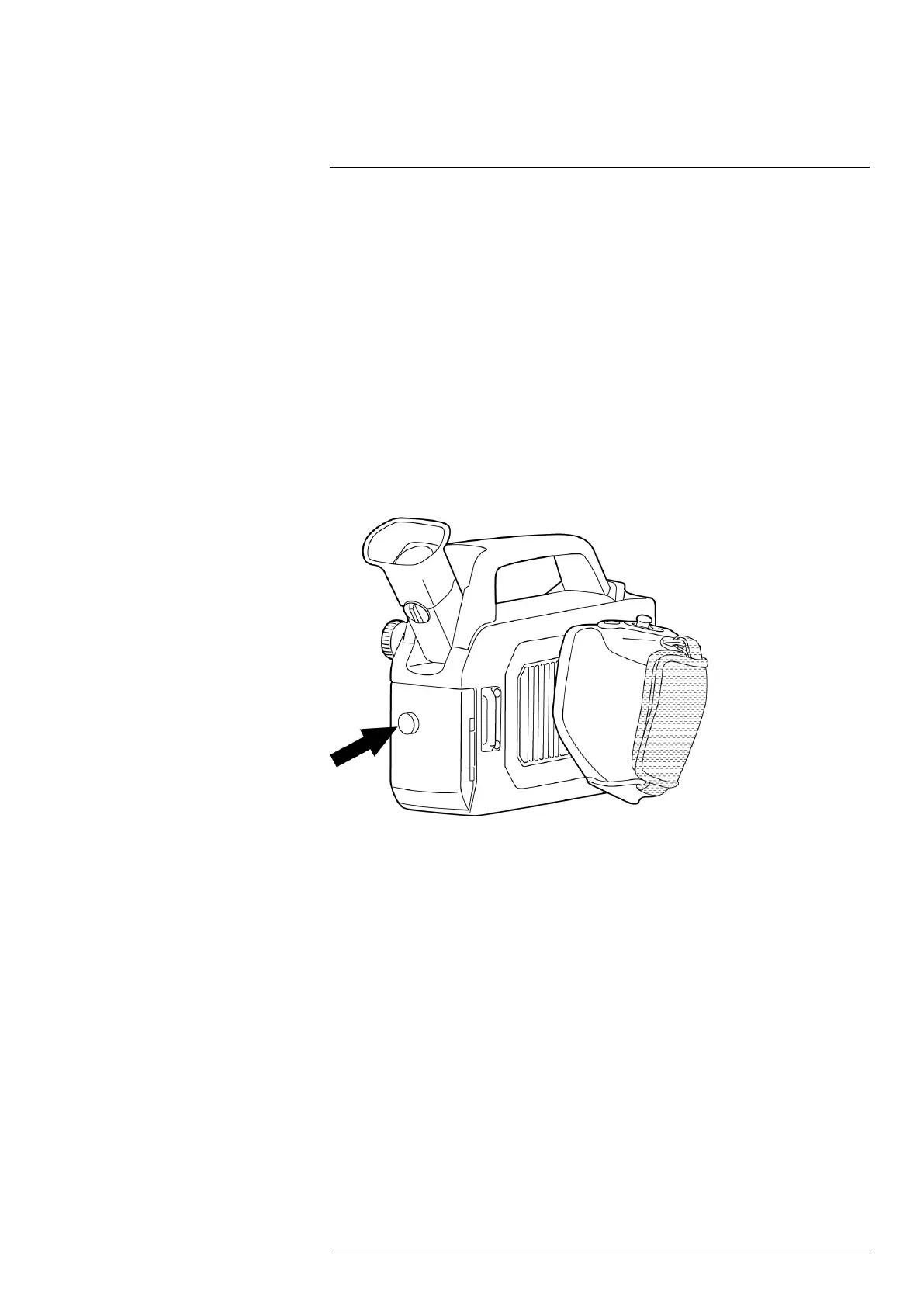Basic operation6
6.16 Camera lamps
You can use the camera lamps as a flash for the digital camera and as a flashlight.
The flash function is enabled by a setting.
To use the camera lamps as a flashlight, do the following:
1. On the Settings menu, select Device settings > Lamp & laser > Enable lamp & laser
or Enable lamp & laser + Use lamp as flash.
2. To turn on the lamps, swipe down from the top of the screen and use the Quick menu.
6.17 Knob screw
Note Not available for FLIR Gx models.
The camera is delivered with a Torx T20 locking screw for the rear cover. For easier ac-
cess to the connector and battery compartment, you can replace the Torx T20 with the
supplied knob screw.
#T810605; r. AD/92464/92464; en-US
29