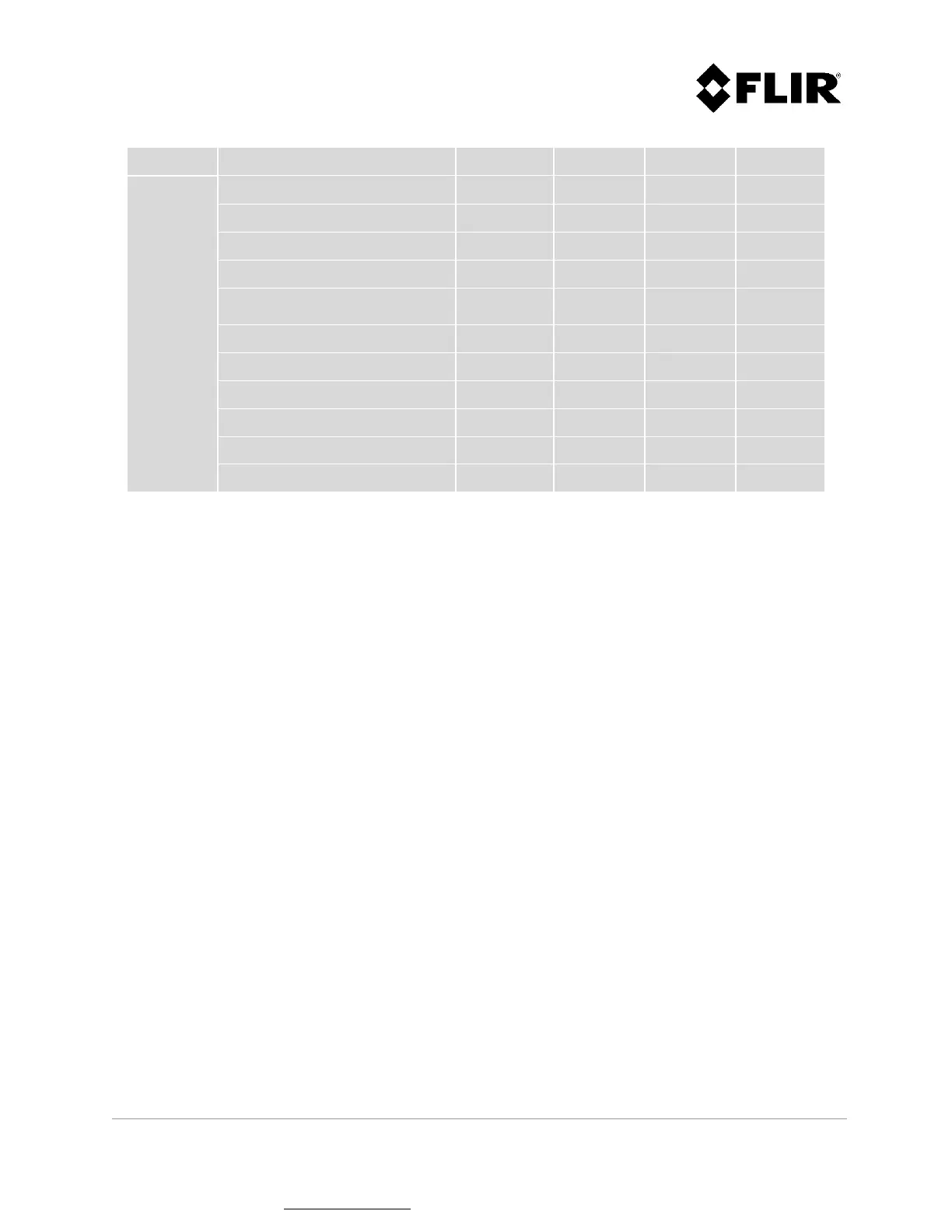910-0001-00-MAN-R06 FLIR Proprietary Information Page 17 of 81
Information contained in this document pertains to a Canadian origin product that is controlled as "dual use" by the Canadian
government. However, when in the United States or possessed by a US person, it may be considered a defense article from the US Government's
perspective. US government authorization may be required for re-transfer to a foreign person. If you have any questions, please contact FLIR's
Global Trade Compliance group at exportquestions@flir.com .
Dialog
Right
mouse
click on
radar icon
Set radar to XMIT / STBY x x
Reset radar x x
Configure radar parameters x x x x
Set unit position from GPS x x
Set Radar Server time from
GPS
x
Enable / disable ICD-0100 x
Enable / disable AXML x
Record targets / intruders x
Record radar data x x
Reset communication statistics x x
Loader x
Table 1 - Radar Console Functions vs. Login Level
2.2.1.1 Radar Symbology
This section defines the symbology for the radar icon located in the left-hand column of the radar
console. Colors have a specific meaning as well as the information embedded in the icon. Figure 4
provides an icon lexicon describing the various color codes and symbols.