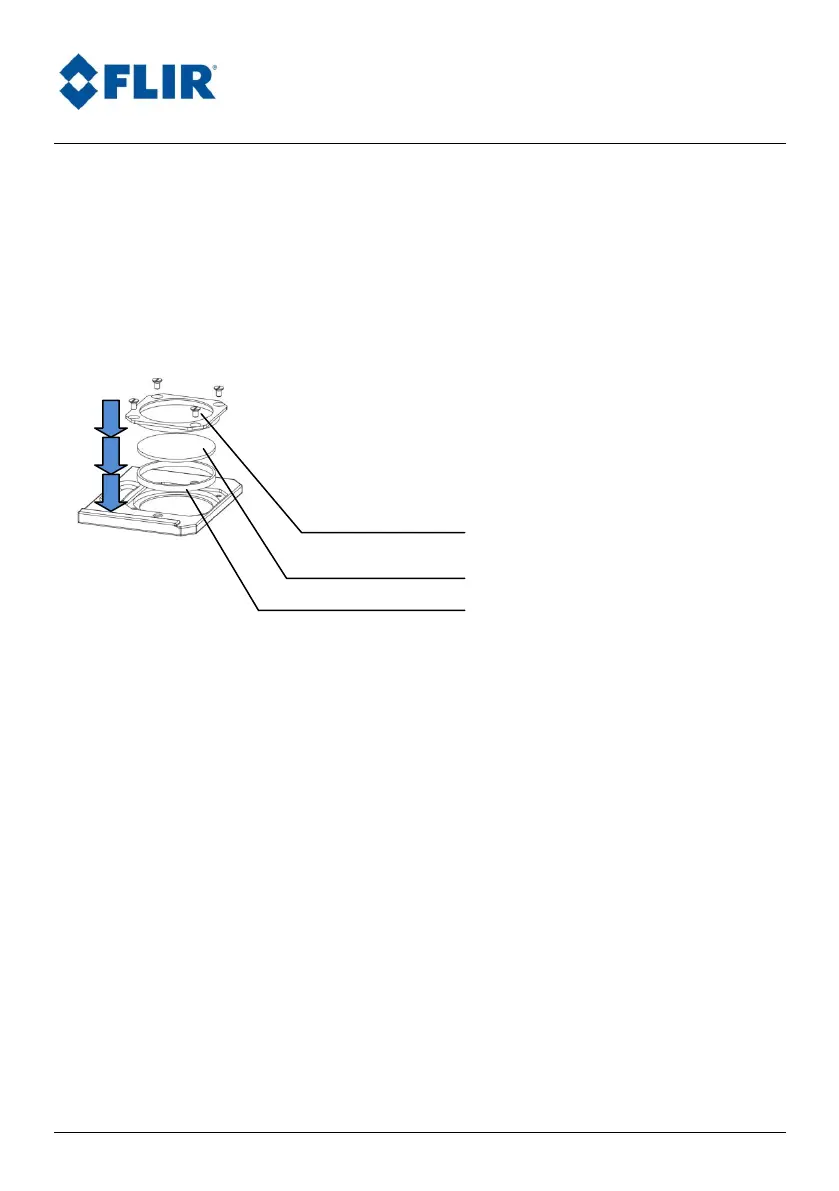Advanced Thermal Solutions SC2500 User Manual
DCO65U-E SC2500 User Manual Page 15
3. Place the new IR filter. An IR filter has different coatings on each side
(usually a metallic reflective layer and a colored or opaque layer): the
metallic layer side needs to be placed towards the radiation source.
Place the filter as recommended in the slot and secure it with the
safety ring,
4. Place the slot ring carefully and tighten it gently.
Note: there is enough depth (2.3 mm available) for two filters in one slot (if
needed). In this case, a different spacer ring is inserted between the two
filters.