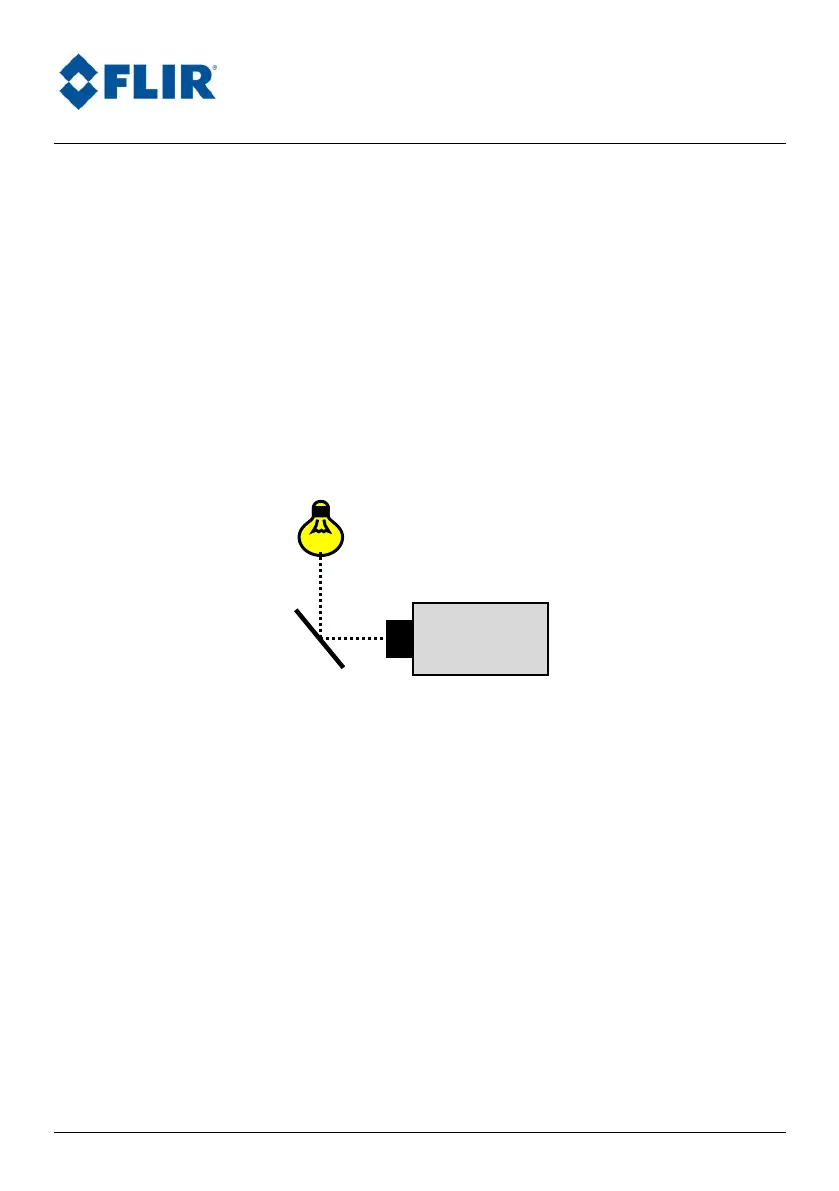Advanced Thermal Solutions SC2500 User Manual
DCO65U-E SC2500 User Manual Page 21
In order to NUC your SC2500 camera, you should have:
- A SC2500 camera (with filters/lenses where needed),
- A uniform light source,
- A workstation with the latest ALTAIR & CIRRUS software.
We recommend you to use an Integrating Sphere as a light source. If such
device is not available, you may obtain satisfactory results using a thick
white sheet of paper, and using two different angles in front of the camera
(see diagram below).
- We recommend you to use the following SC2500 camera output levels
for your NUC :
a. Low flux level (1
st
Point for NUC) : 3500 DL
b. High flux level (2
nd
Point for NUC) : 11000 DL
- After powering the camera, you may launch CIRRUS & ALTAIR
software,