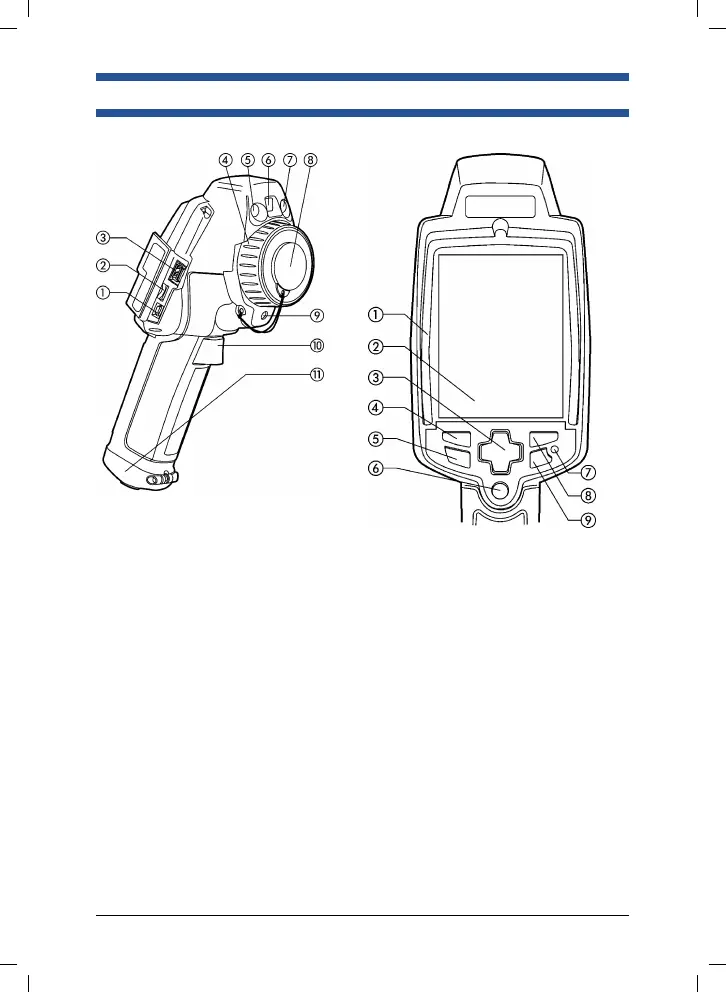EN-US English
Camera parts Keypad and LCD
1. USB™ Mini-B connector (to connect
the camera to a PC).
2. microSD™ memory card slot (to
1. Protective rubber frame for the LCD.
connect a USB™ memory stick, or
2. LCD.
another USB™ device, to the
3. Navigation pad.
camera).
4. Left selection button. This button is
3. USB™-A connector.
context-sensitive.
4. Focus ring on the infrared lens.
5. Camera/archive button. This button is
5. Digital camera lamp.
used to switch between the camera
6. Digital camera.
mode and the archive mode.
7. Digital camera lamp.
6. Button to activate the laser pointer.
8. Lens cap.
Note: The laser pointer may not be
9. Laser pointer. Note: The laser pointer
enabled in all camera models.
may not be enabled in all camera
7. Power indicator.
models.
8. Right selection button. This button is
10. Trigger to save images.
context-sensitive.
11. Cover for the battery compartment,
9. On/off button.
including the release button.
© 2010, FLIR Systems AB. All rights reserved worldwide.
28
Publ. no. T559048, rev. 004