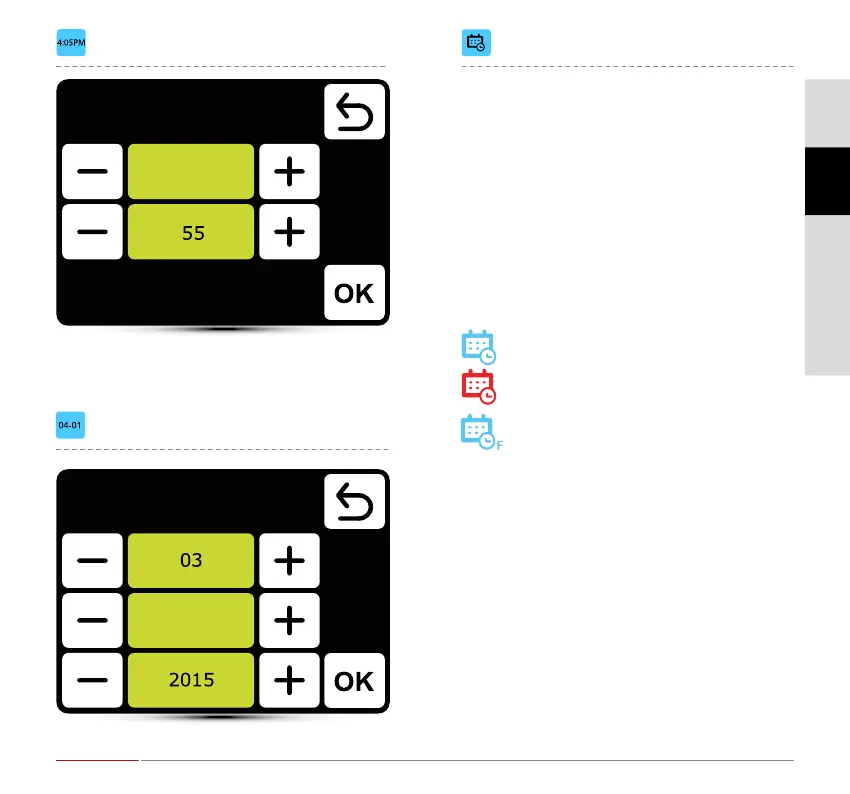71www.owair.com
POLSKIENGLISHРУССКИЙNEDERLANDS
Time Calendar
Date
Setting of time
Setting of date
• For each day you can set up to 20 on/o events,
• Start time of new event is also the end time of previous event,
• For each event you can set any temperature for units, in the
range of 5 – 45
o
C, For each event you can set for KM an
air ow and dampers
• opening degree, for OXeN an air ow,
• Events for each day can be set individually or they can be
copied from day, which was already set.
Activation of calendar is signalized on main screen via
following icons:
There were ad hoc set other parameters than
the settings programmed in the calendar:
• desired temperature,
• air ow for OXeN,
• the capacity or degree of opening of the KM
and Cube dampers
• system were OFF and was turned on (to turn
on the system press and hold for 2 s the
calendar icon on main screen),
• system were ON and was turned o (to turn
o the system press and hold for 2 s the
calendar icon on main screen).
Ad hoc settings stays as long as time of current
event in calendar. With start of next event,
units will operate according to programmed
settings.
calendar active – SYSTEM ON
calendar active – SYSTEM OFF
calendar active – settings forced.
Date
Time
13PM
August