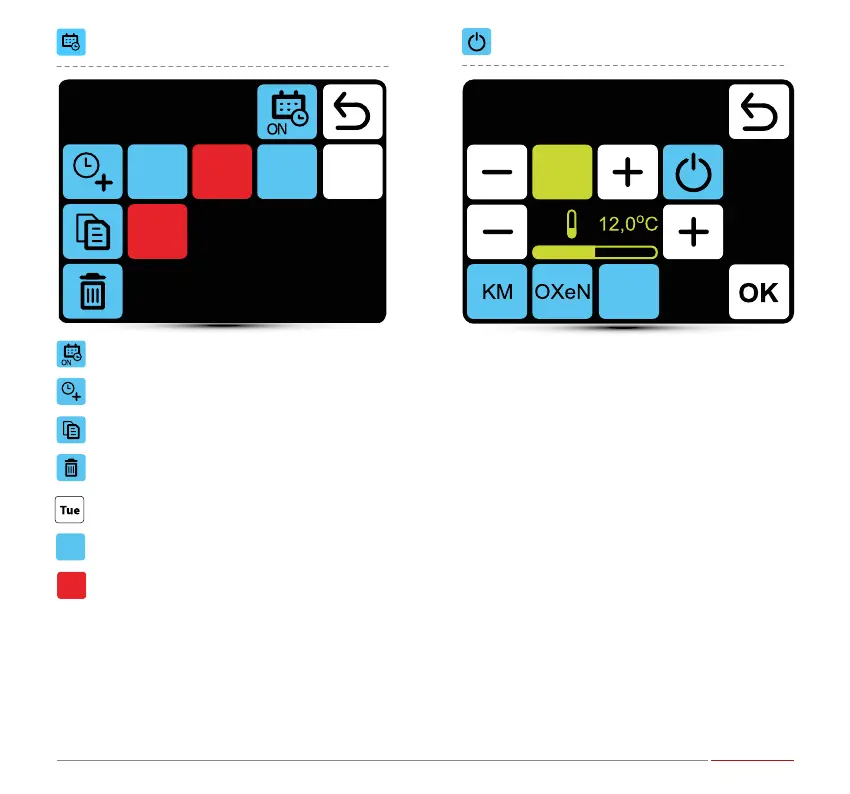72 73www.owair.com
Calendar – Adding the ON event
In given example SYSTEM will be turned on at 6:15 and
the units will maintain temp. 12
o
C.
SYSTEM WILL OPERATE USING CURRENT SETTINGS UNTIL
NEW EVENT WILL BE SET.
KM – additional settings for KM group
OXeN – additional settings for OXeN group
Cube – additional setting of Cube group.
activation/deactivation of calendar
moving to the next day
adding the event
event – system ON
copying events on the following days
event – system OFF
removing the events
Calendar
Weekly programer
New task
Weekly programer
Monday
4:15AM
7:00AM
11:30PM
4:00PM 6:00PM
Tue
7:00AM
9:00AM
Cube