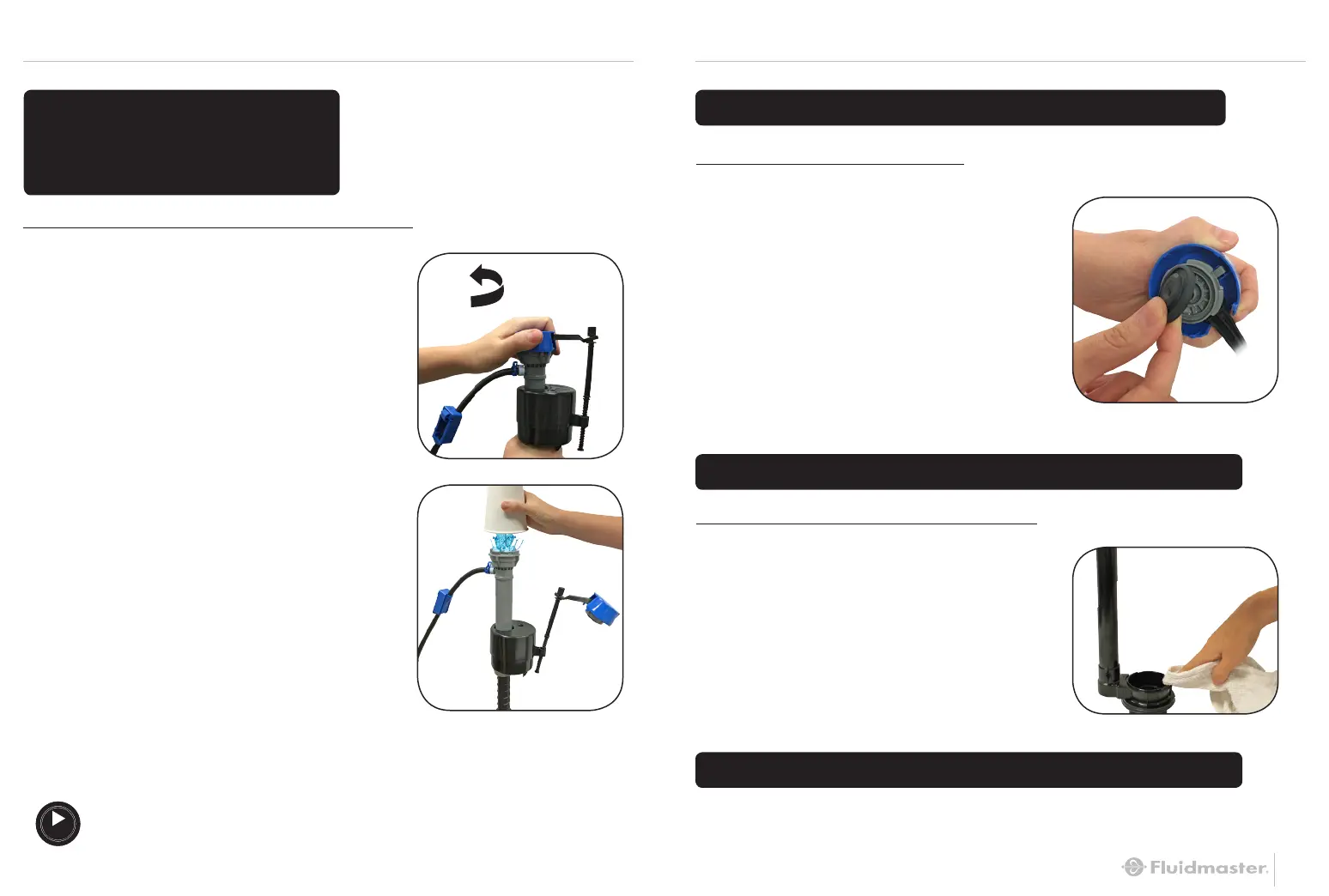18 19
TROUBLESHOOTING
TURN
COUNTER-
CLOCKWISE
See Our Troubleshooting
HOW-TO VIDEO
http://bit.ly/2yAdZn7
VIDEO
IF THE FILL VALVE:
• DOES NOT TURN ON
• WON’T TURN OFF
• WON’T REFILL TANK
REMOVE CAP AND CHECK FOR DEBRIS
A: Turn off water supply.
B: Flush toilet.
C: With right hand push float up, grip and
hold shaft under float.
D: With left hand twist cap and lever arm
counterclockwise to unlock cap. Let
cap hang on float cup.
E: Hold empty cup upside down over
uncapped valve to prevent splashing.
F: Turn water supply on and off a few
times.
G: Turn water supply off.
H: Replace valve cap.
• Place cap assembly on top of gray
valve body by aligning cap arm and
adjustment rod next to refill tube.
• Press down on top cap while rotating
top & arm clockwise to locked position.
IF THE FLOAT DOES NOT DROP WHEN FLUSHED
IF THE FILL VALVE TURNS ON AND OFF BY ITSELF
IF WATER SUPPLY CONNECTOR IS LEAKING
REPLACE FILL VALVE SEAL
CLEAN FLAPPER AND DRAIN SEAT
A: Remove cap (see page 18).
B: Replace seal with a genuine
Fluidmaster 242 Seal.
C: Replace valve cap.
A: The tank is losing water, clean the
flapper and drain seat for a better
seal.
B: Replace flapper.
C: If leak continues after replacing
flapper, replace flush valve (507AK,
or 540AKR) or repair flush valve seat
(555C).
A: Replace water supply line.
• Place cap assembly on top of gray
valve body by aligning cap arm and
adjustment rod next to refill tube.
• Press down on top cap while
rotating top & arm clockwise to
locked position.
