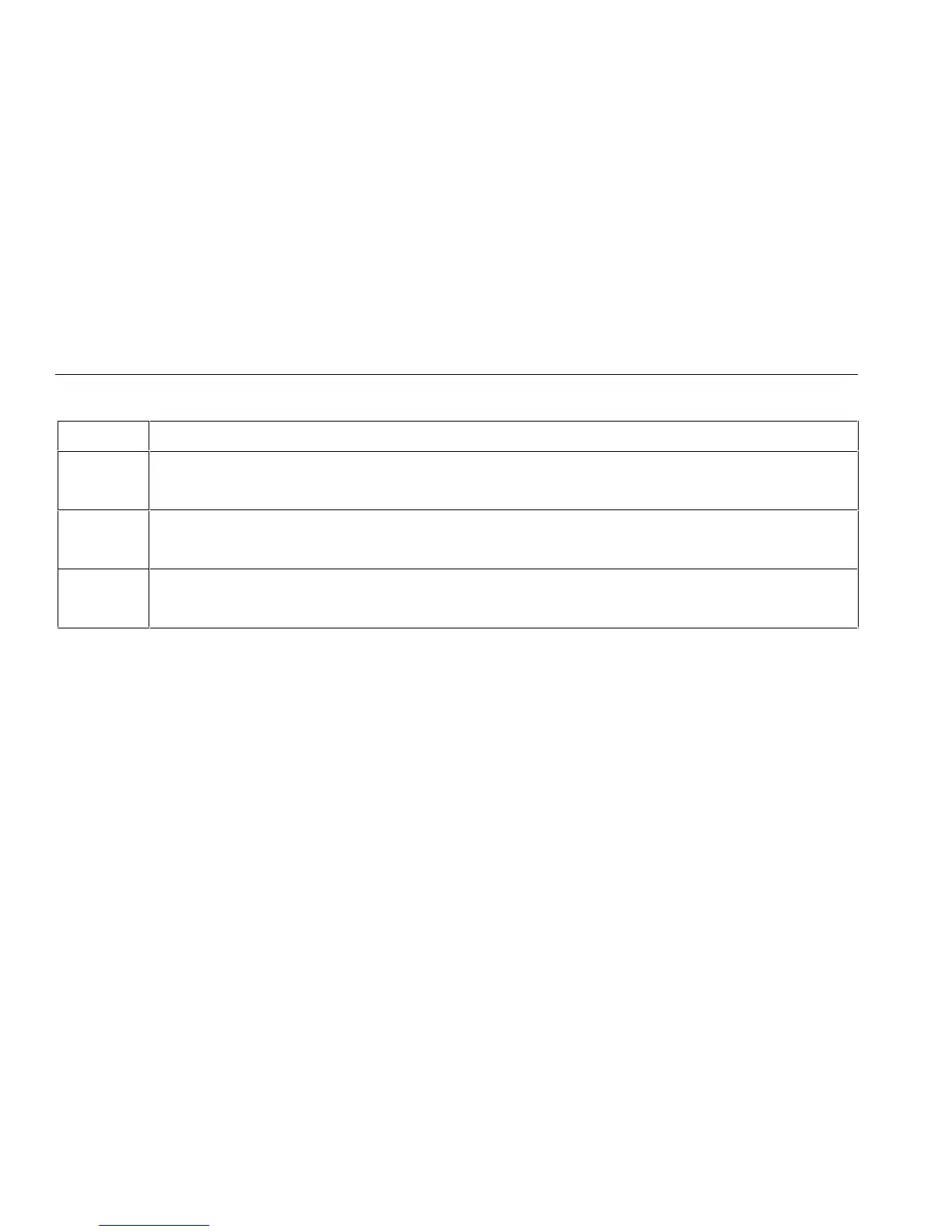51 & 52 Series II
Users Manual
8
Table 5. Buttons (cont.)
D Press D to start or exit Setup. (See "Changing Setup Options.")
K Press K to scroll to the Setup option you want to change.
Press K to increase the displayed setting.
N Press N to scroll to the Setup option you want to change.
Press N to decrease the displayed setting.
E Press E to enter a Setup option.
Press E again to store the displayed setting in memory.
Downloaded from Elcodis.com electronic components distributor
