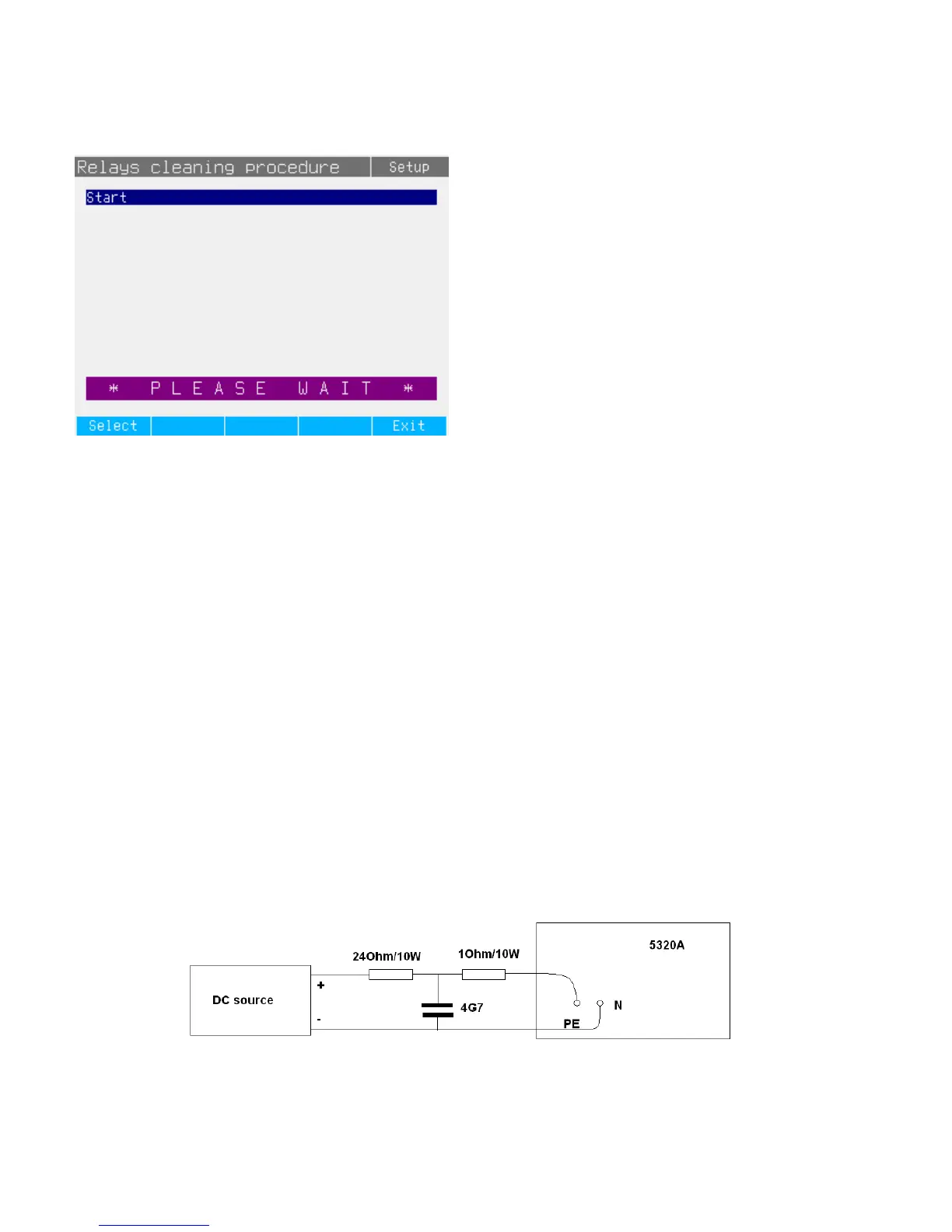5320A Users Manual Supplement
4/15 5
Select Start. When the procedure is running, the following information is displayed:
The procedure lasts about 30 seconds. During the procedure, the 5320A cannot be operated. When the cleaning
procedure is complete, push the soft key Exit a number of times to return to the main menu.
Cleaning the Relays for Serial Numbers Lower than xx548xxxx.
5320As with serial number lower than xx548xxxx do not have an internal power supply for relay cleaning, and
must be connected to an external power supply for this procedure. This power supply must provide, at least
20 V with 3 A of current.
To clean the relays:
1. Remove all external connections to the 5320A front panel.
2. Navigate to the Relay cleaning procedure as outlined above. Do not start the procedure.
3. Set the external power supply to 20 V and connect as shown to the PE and N terminals of the 5320A. It
is best to use an external analog (linear) supply source. If a switching dc supply source is used, two
resistors and one capacitor should be inserted between the power supply output and the 5320A input as
shown in the diagram. Analog (linear) power supplies do not require this external resistor and capacitor
network.
4. Start the Relay cleaning procedure.
5. Remove the external power supply connections when complete.
6. Push the Exit soft key a number of times to return to the main menu.
