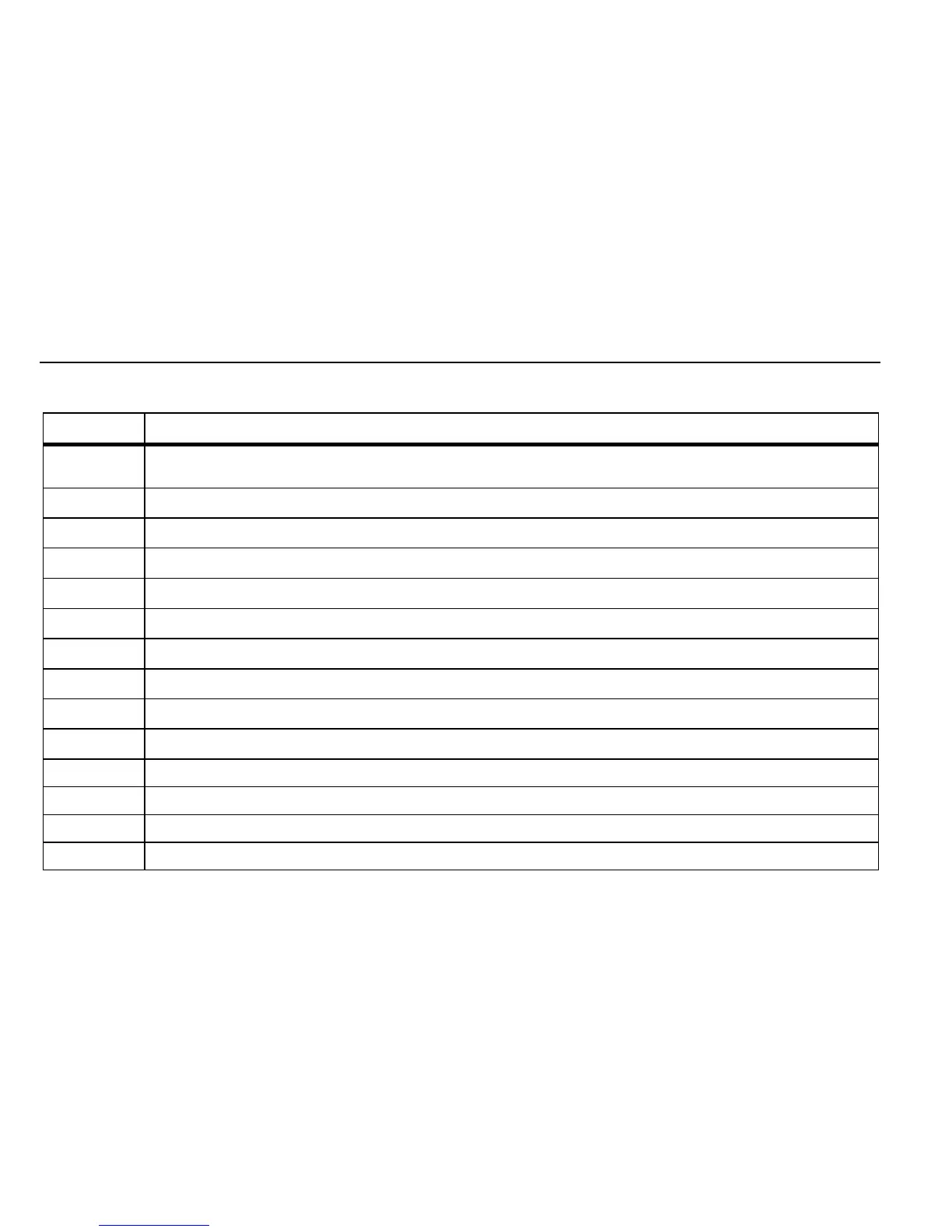922
Users Manual
6
Table 2. Pushbuttons
Pushbutton Function
A
Power button. Press to turn the Meter on or off. Hold for 5 seconds to display Meter’s
firmware version.
B
Activates velocity mode. See “Measuring Velocity”.
C
Turns the backlight on and off.
D
Activates flow mode. See “Measuring Flow”.
E
Calculates average of stored values.
F
Activates live Min Max Avg functions. See “Min Max Avg”.
G
Used to increase manual inputs, scroll through memory, and to navigate the Setup menu.
H
Press and hold 2 seconds to zero out the display before taking readings.
I
Used to decrease manual inputs, scroll through memory, and to navigate the Setup menu.
J
Press to enter the Setup menu. See “The Setup Menu”.
K
Used to access secondary features listed in yellow on the Meter.
L
Used to store data and accept changes to the setup menu and flow parameters.
M
Holds the present reading.
N
Activates pressure mode. See “Measuring Differential Pressure”.