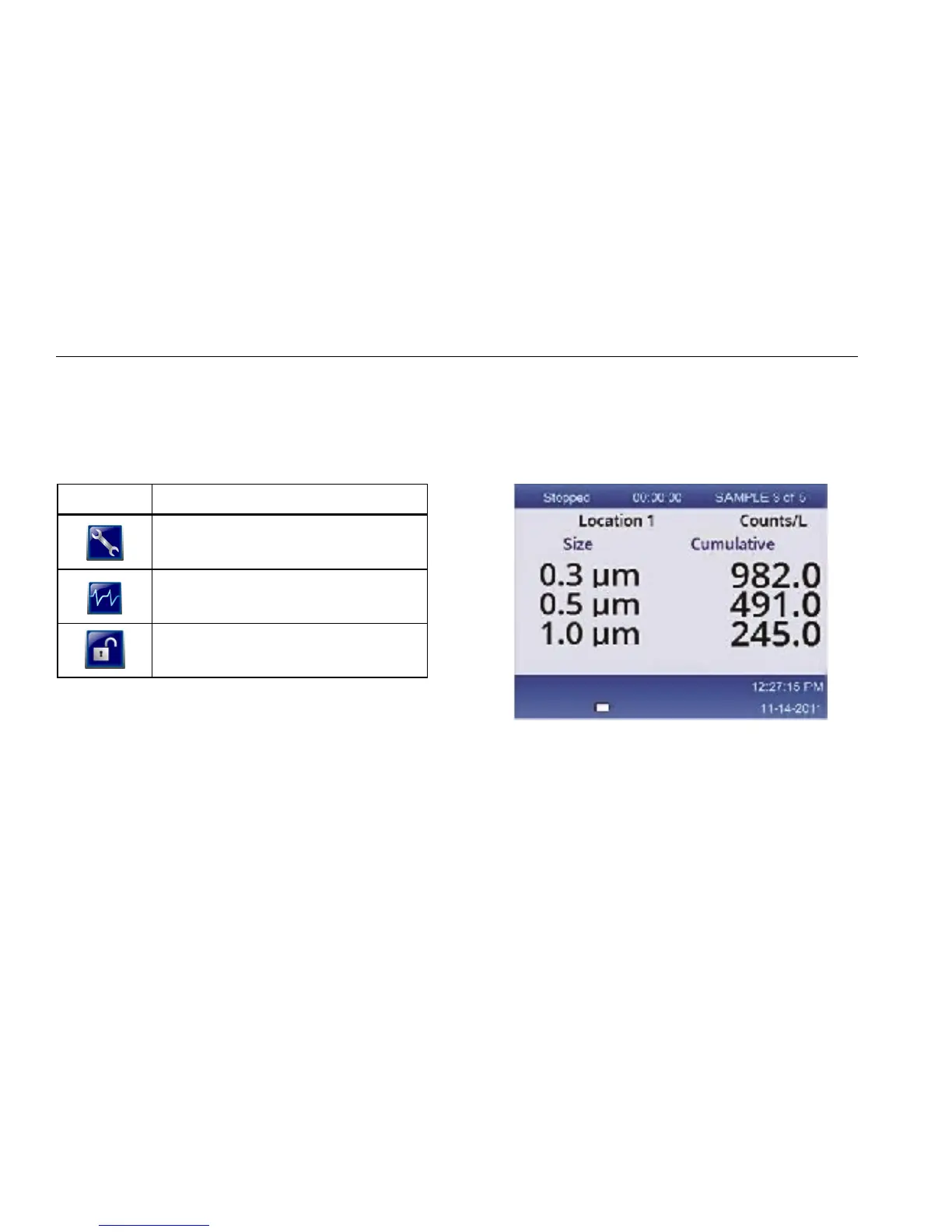985
Getting Started
10
Communication Setup Submenus
The Communication Setup Menu includes two submenus.
Submenu icons are shown in Table 8 and the subsequent
sections tell you about these submenus.
Table 8. Communication Submenu Icons
Icon Submenu Item
General Setup
Diagnostics
Login
Sample Screen Menu
The sample screen is the default screen that shows after
the Product is turned-on. The screen shows the current
sample settings as you take samples. Push or to
select from loaded locatons. See Figure 4.
samplescreen.jpg
Figure 4. Sample Screen
