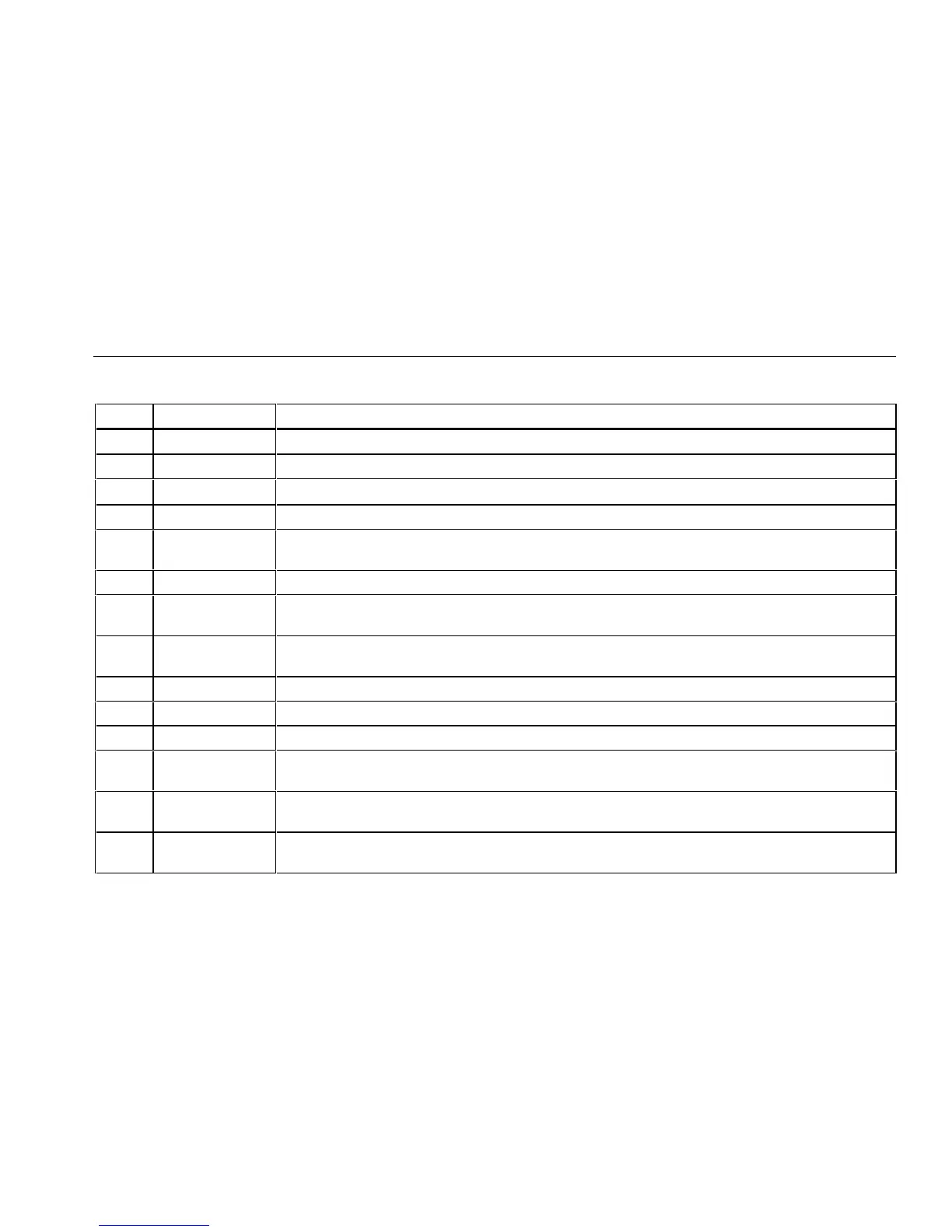Main Unit Features
7
Table 2. Main Unit Features
Item Feature Description
A Rotary Switch Selects the test tool’s modes.
B
T
Starts the highlighted test or restarts the test last run.
C
F
Automatically provides more specific information on the cause of an Autotest failure.
D
e
Exits the current screen without saving any changes you made.
E
!@
#$
Provide functions related to the concurrent display. Softkey functions are shown in the
display area above the keys.
F Display A LCD display with backlight and adjustable contrast.
G
L R U D
Allow left, right, up, and down movement on the display. Increase or decrease the numerical
values of user-definable parameters.
H
C
Controls the display backlight. Pressing for 1 second allows adjustment of the display
contrast. Reactivates the test tool when the tool is in power down mode.
I
V
Lets you use the headset for two-way voice communication over twisted pair or fiber cable.
J
S
Saves Autotest results and parameter changes in memory.
K
E
Selects the highlighted item from a menu.
L LIA connector
and latch
Connector and latch for the link interface adapters (LIAs).
M RS-232C
serial port
A 9-pin connector for interfacing with a printer or host computer via a standard IBM-AT EIA
RS-232C serial cable.
N 2.5 mm phone
jack
Connection for the headset supplied with the test tool.