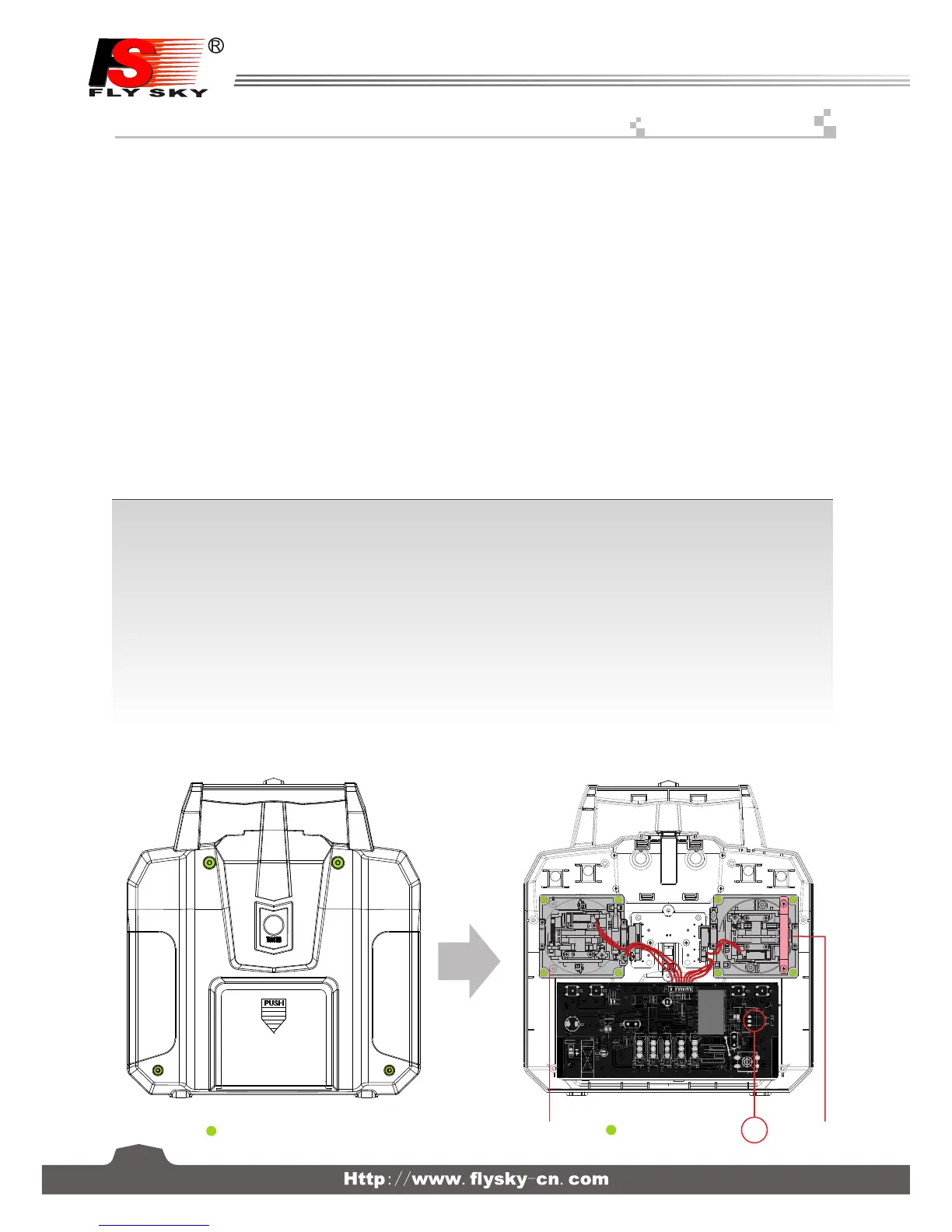4颗螺丝 4 screws
(图 13.1)
右总成座
左总成座
8颗螺丝 8 screws
(图 13.2)
S16
12.
左右手摇杆模式调整
功能说明 :
此功能是针对不同用户的不同操作习惯而设定的,用户可通过以下操作方式进行调整。
发射机左右手摇杆模式互换的步骤如下:
1、打开发射机的电池盖,取下电池;
2、用螺丝刀卸下锁住发射机后盖的4颗螺丝 (如图13.1),并妥善放置;
3、轻轻地拨下发射机后盖电线插头,即可看到和 (图13.2) 一样的布局;
4、将跳线帽插在S16上
5、用小型十字螺丝刀卸下总成8颗螺丝,并妥善放置;
6、将左右总成座互换位置旋转180度,排好电线,并锁紧螺丝;
7、将发射机后盖电线插头小心地插入主板,重新合上发射机的后盖,并锁紧螺丝;
8、装入电池,盒上电池盖;
9、打开发射机拨动微调杆检查微调及方向是否正确。
11
Function discription:
This feature is set for different operating habits of different users , and the user can
adjust by the following operation.
How to interchange right and left stick mode of transmitter
1. Open the transmitter battery cover, and remove the battery;
2 .Use a screwdriver to remove 4 screws that the locking back cover of transmitter
(Figure 13.1), and properly placed;
3.Gently unplug the plug wires of transmitter cover , and you can see layout like
(figure 13.2) shown.
4. Put the hat of jumper cables on the S16;
5.Remove 8 screws from the seat assembly with a small screwdriver , and
properly placed;
6 .Rotated transposition of the left and right seat assembly to 180 degrees, and organize
line wire well, and locking the screws;
7. Plug wires of the transmitter cover carefully into the mainboard, re-close the transmitter
cover and locking the screws;
8. Insert the battery and close the battery cover;
9.Turn on the transmitter and move the trim stick to check whether trim and direction is
correct.
right seat assembly
left seat assembly
Right and left stick can be adjustable.
