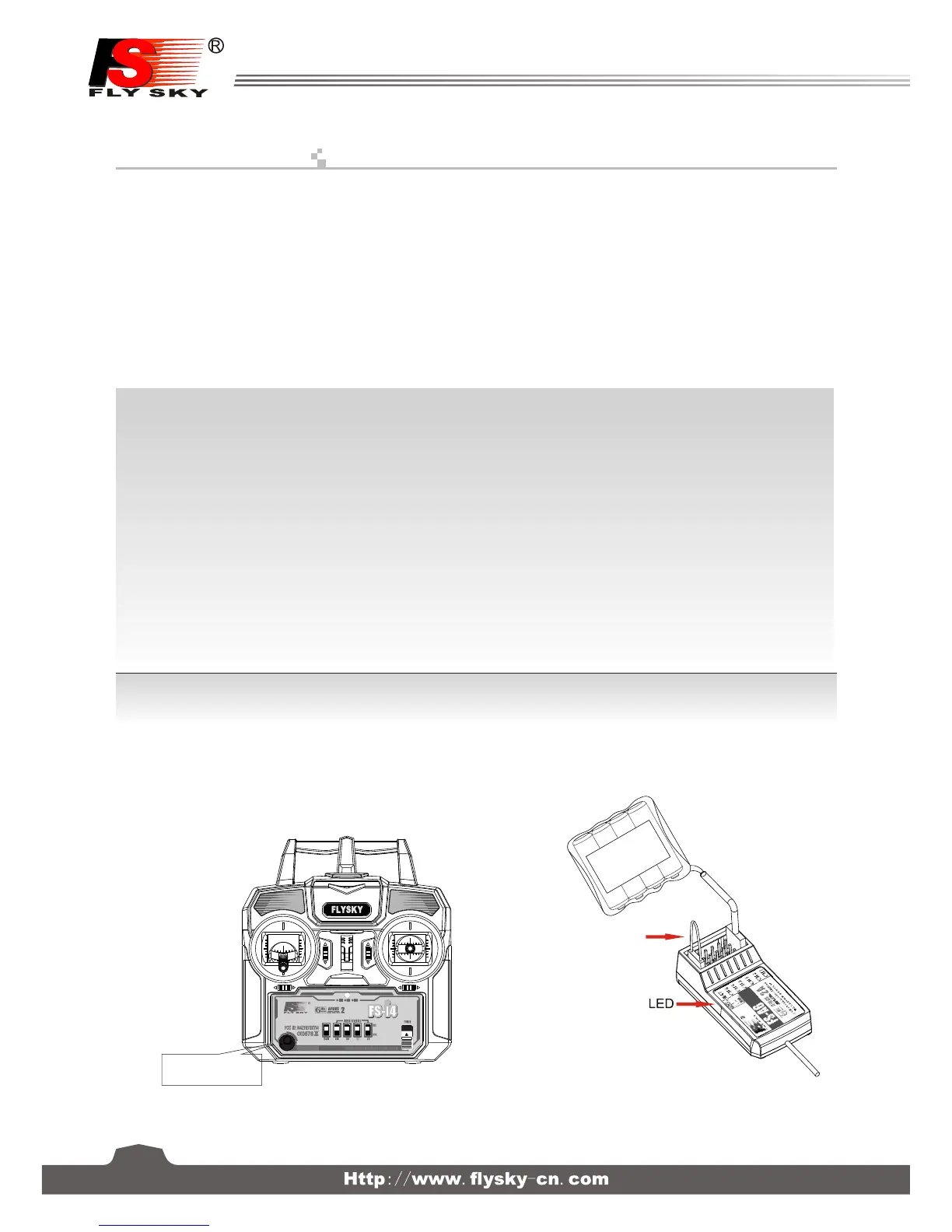对码线
( 图 11.4 )
接收机
电池
10. 03. Binding
The supplied transmitter and receiver are already bound at production time so you don’t need to do it. If you are
using another transmitter or receiver, you have to first bind them before use as described below:
1. Install batteries in the transmitter and turn it off.
2. Connect the binding jumper to the battery port of the receiver.
3. Connect the battery of the receiver to any channel power supply. The red LED with blink indicating that it is in
binding mode.
4. Press and hold the bind key of the transmitter and turn it on.
5. The red LED of the received should stop to blink meaning a successful binding.
6. Disconnect the receiver battery.
7. Turn off then back on the transmitter.
8. Connect all the servos to the receiver and then connect its battery.
9. Check if all servos are working as expected.
10. If anything is wrong, restart this procedure from the beginning.
所有遥控产品在出厂的时候都已经对好码,您无需再次对码。如果您需要和其他发射机或接收机对码, 您必须在
使用前按照以下方法对码:
1. 将电池装入发射机然后关闭发射机。
2. 将对码线插到接收机电池通道插口。
3. 将接收机电池连接至接收机任意通道,接收机红色指示灯闪烁表明处于对码状态。
4. 按住发射机对码按键不松手,同时打开发射机。
5. 接收机红色指示灯停止闪烁表明对码成功。
6. 断开接收机电源。
7. 关闭发射机电源。
8. 将所有舵机连接至接收机,然后就将电池连接到接收机。
9. 检查是否所有的舵机按照要求工作正常。
10. 如果对码失败,请按以上步骤从头再来。
对码
注意:配对好的发射机与接收机,当发射机或接收机因误操作而进入对码状态后, 会出现不能遥控的现象,一般情况下,
关闭电源重开机即可恢复正常,倘若还是不行,则需要重新对码。
9
对码按键
Receiver
Binding
Battery
Note: When transmitter or receiver enters into binding state by opration mistake, the
well-mached transmitters and receivers will be out of control. In general, turning off the
power to reboot can return to normal, but if not, you will need to rebind.
Bind Key
A
