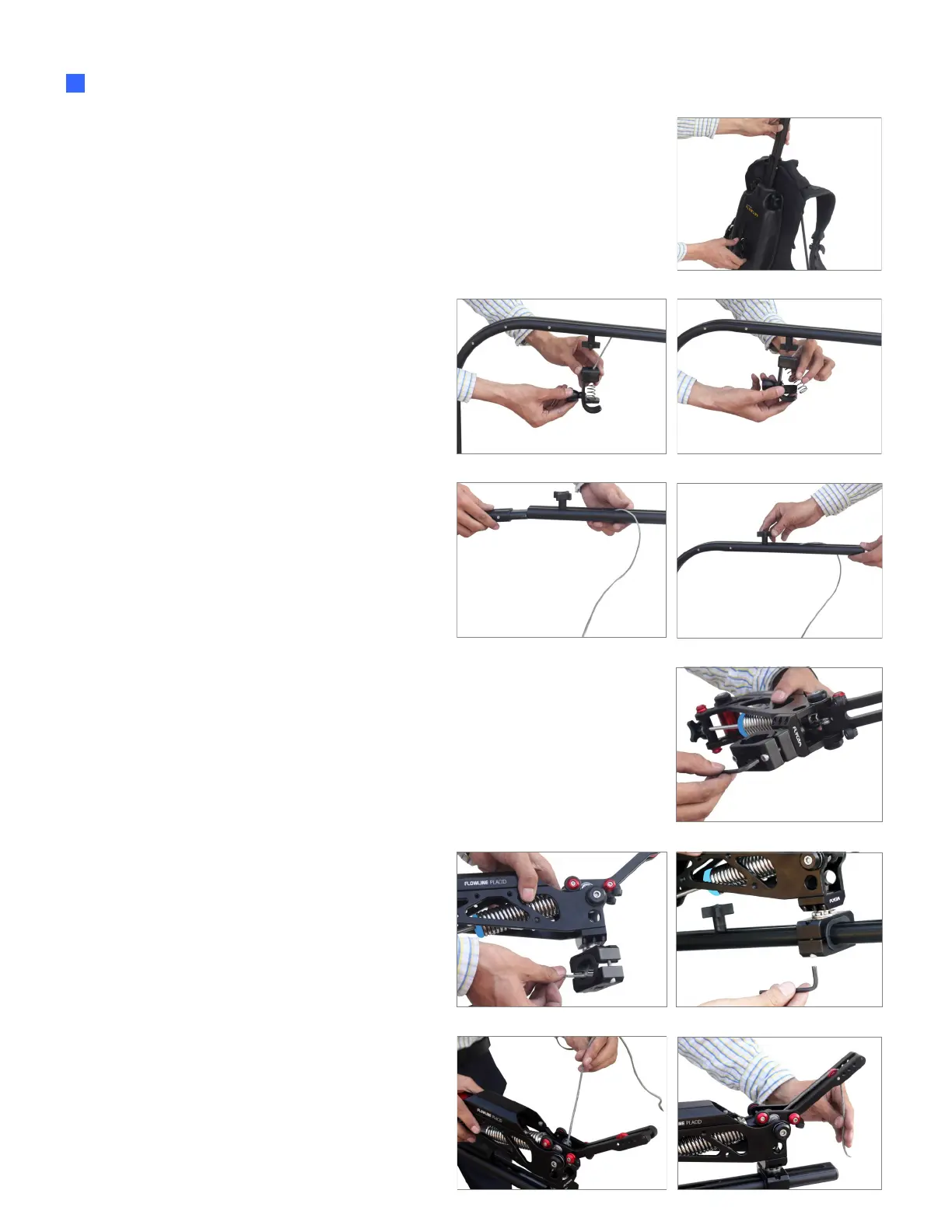3
Rotate the knob to release the spring tension.
Loosen the knob of Hook and remove the
spring of Hook.
Now loosen the knot of rope in order to
remove the rope from hook. Remove
extension arm of Flowline. Re-aach arm
upside down and ghten the knob properly
Now pass the rope through Placid adapter as
shown in the image. Mount Placid on
Flowline arm and ghten the Allen bolt with
help of Allen key.
Loosen Allen bolt of Placid Arm with help of
Allen Key.
Align the rope with the pulley of Placid Arm.
Placid Arm + Flycam Vest Setup
