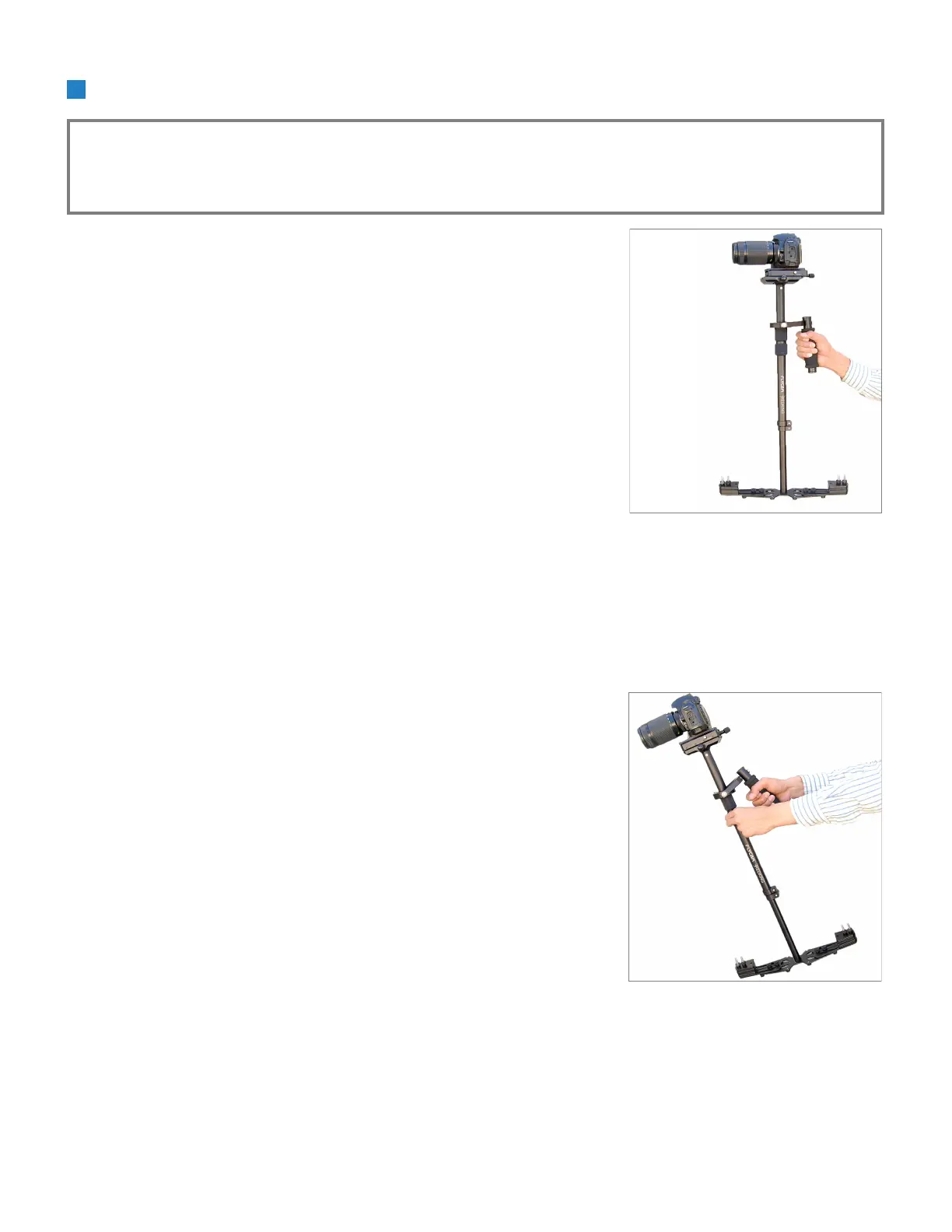4
Horizontal Balancing
Fine tune side-to-side or fore/aer balance with the knobs on camera plaorm. Hold the sled
absolutely vercal as you adjust. Turn the adjustment knobs with your other hand unl you feel no
pressure on your operang hand and the sled will be in stac balance.
Now that your Flycam Redking Camera
Stabilizer is setup and assembled properly,
you can test and setup the horizontal balance
of the system. If the Stabilizer is horizontally
balanced correctly, then camera will remain
level and central post will remain vercal
during operaon, unless you intenonally
posion stabilizer otherwise or release any
pan, lt or roll pressure on central post.
When tesng for correct horizontal balance you need to make sure that you pick up your Stabilizer from a
at surface (for e.g. a table) and that you let the Stabilizer hang freely as you hold it.
NOTE: If you do not have enough counter weight on the base plaorm at this me, the enre Stabilizer
will ip completely upside down. If this happens add more counter weight below unl during this test the
Stabilizer remains up.
If Stabilizer lts to the front, then you need to
move dovetail quick release plate towards back
by using adjustment knobs. If Stabilizer lts to
the back, then move dovetail quick release plate
towards front by using adjustment knobs.
Always secure dovetail quick release plate aer
any adjustments. If you cannot get the front to
back axis balanced with this method, then try
re-mounng your camera to a dierent posion
on dovetail quick release plate.