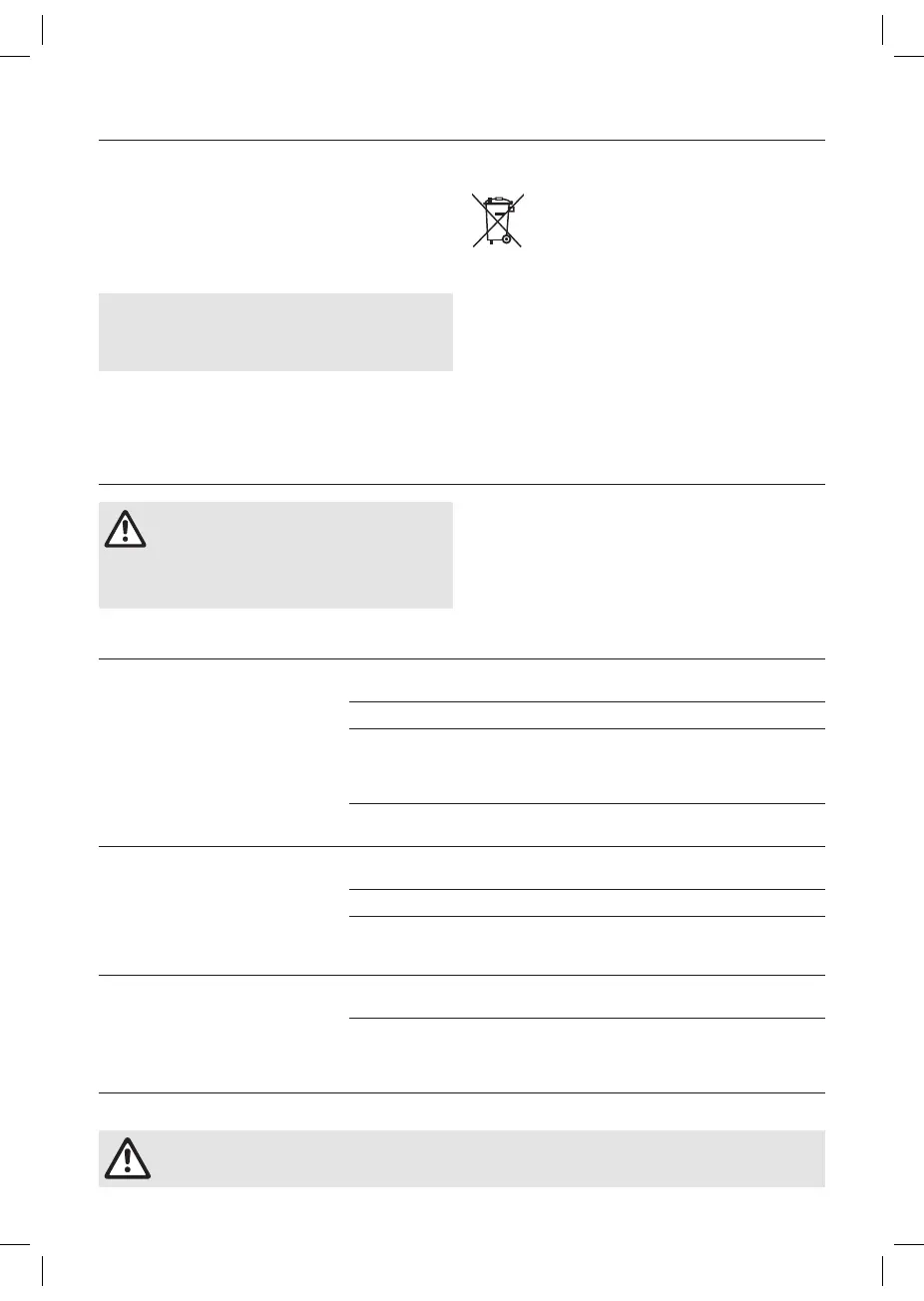5. STORAGE
To put into storage [ Fig. S1 ]:
The product must be stored away from children.
1. Disconnect the mains cable.
2. Clean the product.
3. Wind the cable around the cable hooks.
4. Store the product in a dry area where it has protection
from frost.
Recommendation:
The product can be hung up by the handle. The cutting
head is not put under too much strain if the product is
stowed hanging up.
Disposal:
(in accordance with RL2012/19/EC / S.I. 2013 No. 3113)
The product must not be disposed of to normal
household waste. It must be disposed of in line
with local environmental regulations.
IMPORTANT!
v Dispose of the product through or via your municipal
recycling collection centre.
Problem Possible Causes Remedy
Filament is to short or trimmer
vibrates
Filament not fed out and visible. v Pull the filament until it reaches the
filament limiter
Filament not removed from the cleat. v Remove the filament from the cleat.
Filament is jammed on the filament
cassette.
v Rewind the filament to remove
crossed loops. Check that the fila-
ment is neatly winded. If it does not
help change the filament cassette.
Filament is broken inside the filament
cassette.
v Replace the cutting filament.
Continuous clattering noise Motor has not reached full speed
before use.
v Allow the motor to reach full speed
before use.
Too much filament has been fed out. v Rewind the filament.
Filament limiter is missing. v Contact your local approved
Service Center or Husqvarna UK Ltd.
Customer Service.
Filament snaps continuously You do not use the correct working
position.
v Use the correct working position.
Filament is jammed on the filament
cassette.
v Rewind the filament to remove
crossed loops. Check that the fila-
ment is neatly winded. If it does not
help change the filament cassette.
Poor performance The cassette holder is dirty. v Clean the cassette holder.
For any other malfunctions please contact the Husqvarna UK Ltd. Customer Service.
Repairs must only be done by Husqvarna UK Ltd. service departments or specialist dealers
approved by FLYMO.
6. TROUBLESHOOTING
Danger! Risk of physical injury!
Cut injury when the product starts
accidentally.
v Before you troubleshoot the product, make sure
that the mains cable is disconnected.
8
41025-85.960.01.indd 841025-85.960.01.indd 8 13.09.21 12:0613.09.21 12:06