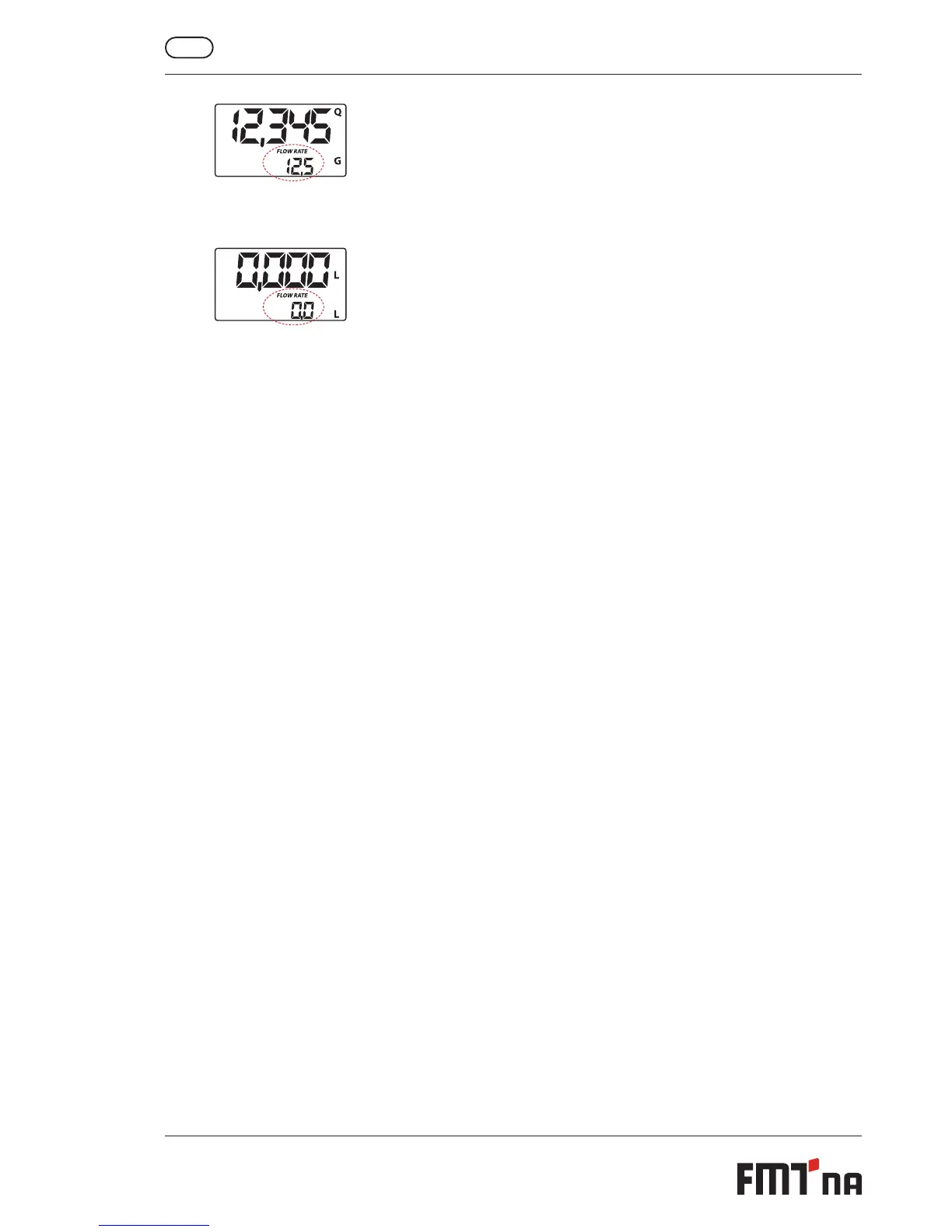14
US
Operating instructions - digital oval gear meter and pulse meter
The eect is dierent from what you would have if you press Reset in default standby mode. There is no
phase where all the segments are rst switched on and then o again. Instead, the register will display the
reset partial volume immediately.
8. Calibration
8.1 Denition
Calibration factor or „K FACTOR“:
This is the multiplication factor the system ascribes to the electronic pulses it receives in order to convert
them into a plain unit of measurement.
FACTORY K FACTOR: Calibration (default) factor pre-set at the factory. Factory K Factor = 1000.
This calibration factor ensures maximum precision under the following operating conditions:
Fluid Diesel DEF
Temperature 20 °C 20 °C
Flow rate 2-60 l/min 5- 30 l/min
You can always return to the original Factory K Factor even after you have changed the value. The
procedure is simple.
USER K FACTOR: This is the calibration factor the user has set to adapt the meter to specic
requirements (i.e. the user has carried out a calibration procedure).
8.2 Why calibrate?
The oval gear meter comes to you with a calibration factor pre-set at the factory that will guarantee the
most precise measurements under most operating conditions.
If calibration is necessary, it should be conducted under the operating conditions in which the meter is
used, such as in the following extreme conditions:
liquids having a viscosity close to the admissible limits (e.g. antifreeze with low viscosity, high-viscosity
oils for gearboxes)
extreme ow rates (i.e. close to upper or lower limits)
8.3 Calibration mode
The oval gear meter has a fast and precise electronic calibration mode where you simply change the
calibration factor (K FACTOR).
There are two calibration procedures you may choose from:
Calibration during simulated operation (requiring actual output of liquid to be carried out).
Direct calibration (simply changing the calibration factor).
You may want to call up the calibration procedure for the following reasons (press the TOTAL button for
several seconds):
To display the valid calibration factor
To reset the calibration factor pre-set at the factory (FACTORY K FACTOR) after calibration by the user
To change the calibration factor using one of the two available calibration procedures
