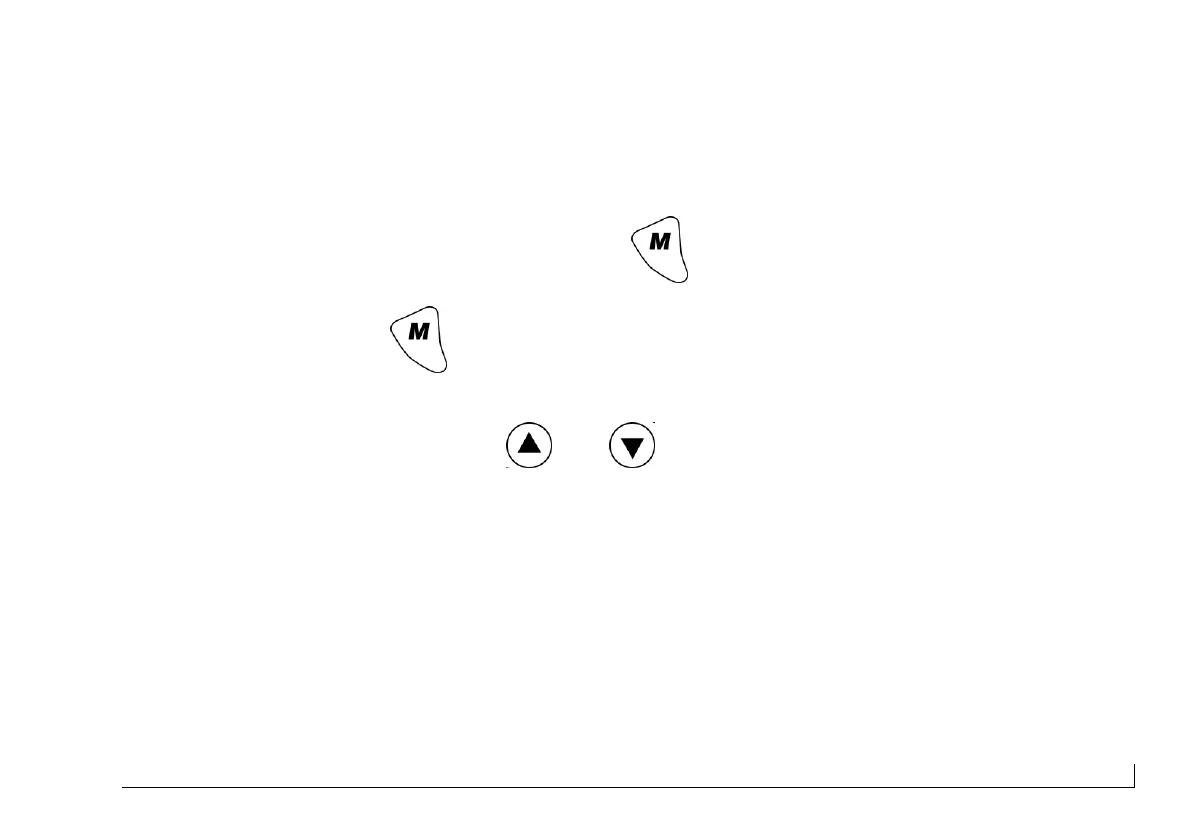FNM
®
HPE Series 33
Meaning of the indicators on the digital panel- on page 115.
2.2.3 Selection Mode
The Selection mode allows you to check the parameters that are not normally shown on the
instrument.
From normal mode, pressing once the Mode button allows you to enter the Selection mode.
Pressing the Mode button or staying for more than 4 seconds in the Selection mode without
pressing any key makes it return to Normal mode.
In Selection mode, the arrow keys and can be used to display alternative screens
containing other parameters monitored by the instrument:
