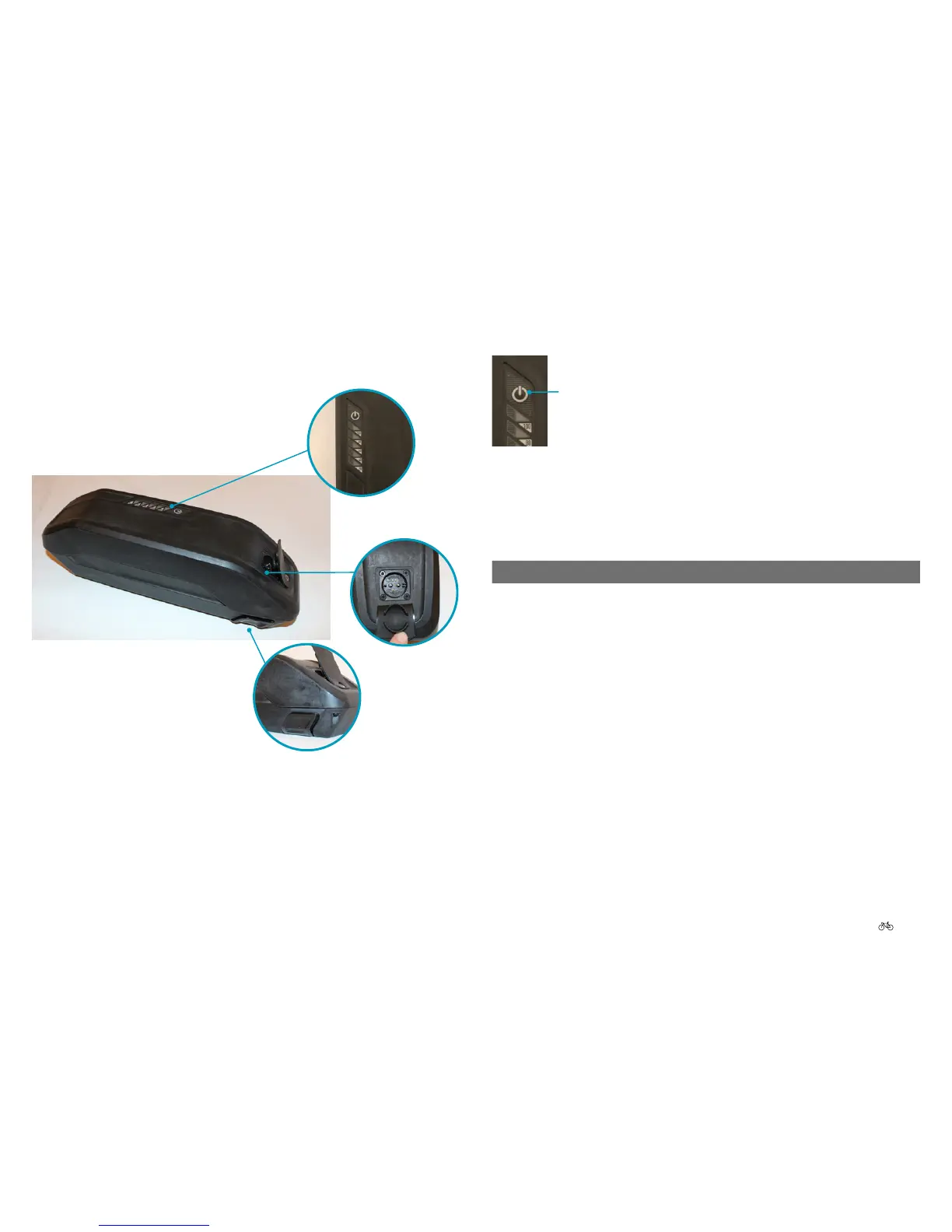Additional Guide | T.E.C. PACK for Shimano Steps E8000 Version 1 EN-9
3.3 Overview and functions
3.3.1 Overview
Display panel
Power jack
Locking button
3.3.2 Display eld
Battery
button
On the outside of the battery there is a display
panel with ve LEDs and a battery button. The LEDs
show percentage values. The LEDs light up when
you press the battery button. The number lighting
up, and how, provides information on the battery.
3.3.3 Battery charge level
1. Press the battery button for two seconds. The LEDs light up.
Display Description Battery charge level
100
¢¢¢¢¢
Five LEDs light up 100 – 81 %
80
¢¢¢¢
Four LEDs light up 80 – 61 %
60
¢¢¢
Three LEDs light up 60 – 41 %
40
¢¢
Two LEDs light up 40 – 21 %
20
¢
One LED lights up 20 – 0 %