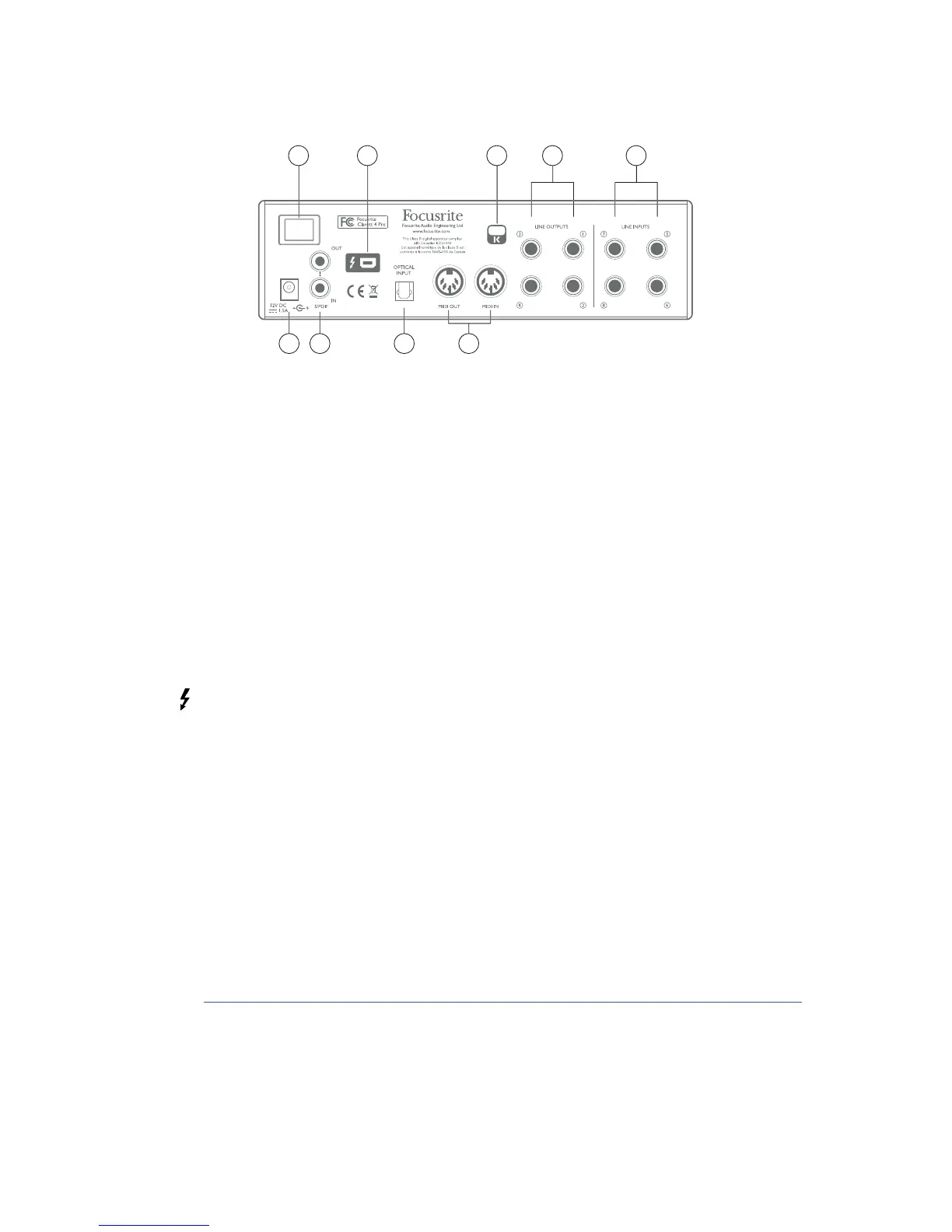1. LINE INPUTS 5 to 8 – four balanced analogue line inputs for Channels 5 to 8, on ¼” TRS jack
sockets. Connect further line level signals here using ¼” TRS (balanced) or TS (unbalanced)
jack plugs.
2. LINE OUTPUTS 1 to 4 – four balanced analogue line outputs on ¼” jack sockets; use TRS jacks
for a balanced connection or TS jacks for unbalanced. Line Outputs 1 and 2 will generally be
used for driving the main L and R speakers of your monitoring system, while Outputs 3 and 4
can be used for driving alternative speakers (i.e., midfield, nearfield, etc.), providing foldback
mixes or to send audio to outboard FX processors. The signals routed to all the outputs may
be defined in Focusrite Control.
3. OPTICAL INPUT – a TOSLINK connector carrying eight channels of digital audio in ADAT
format at 44.1/48 kHz sample rate, four channels at 88.2/96 kHz or two channels at
176.4/192 kHz. These are simply additional inputs to the Clarett 4Pre, and appear within
Focusrite Control as Inputs 13 to 20. This input can also be configured to work with an optical
S/PDIF source.
4. – Thunderbolt™ connector; connect the Clarett 4Pre to your computer with a suitable
Thunderbolt™ cable.
5. MIDI IN and MIDI OUT – standard 5-pin DIN sockets for connection of external MIDI equipment,
allowing MIDI data to/from your computer to be received and distributed to additional MIDI
devices.
6. SPDIF IN and OUT – two phono (RCA) sockets carrying two-channel digital audio signals in or
out of the Clarett 4Pre in S/PDIF format. Like all the other inputs and outputs, the routing of
S/PDIF signals may be customised in Focusrite Control. The S/PDIF Input appears in
Focusrite Control as Inputs 9 and 10 and the S/PDIF Output as Outputs 7 and 8.
7. External DC power input – power the Clarett 4Pre via the separate AC adaptor (PSU) supplied.
The PSU is a 12 V DC unit rated at 2 A.
8. Power On/Off switch.
9. Kensington security slot– secure your Clarett 4Pre to a suitable structure if desired. Please
see http://www.kensington.com/kensington/us/us/s/1704/kensington-security-slot.aspx for
further information on how to use this feature.