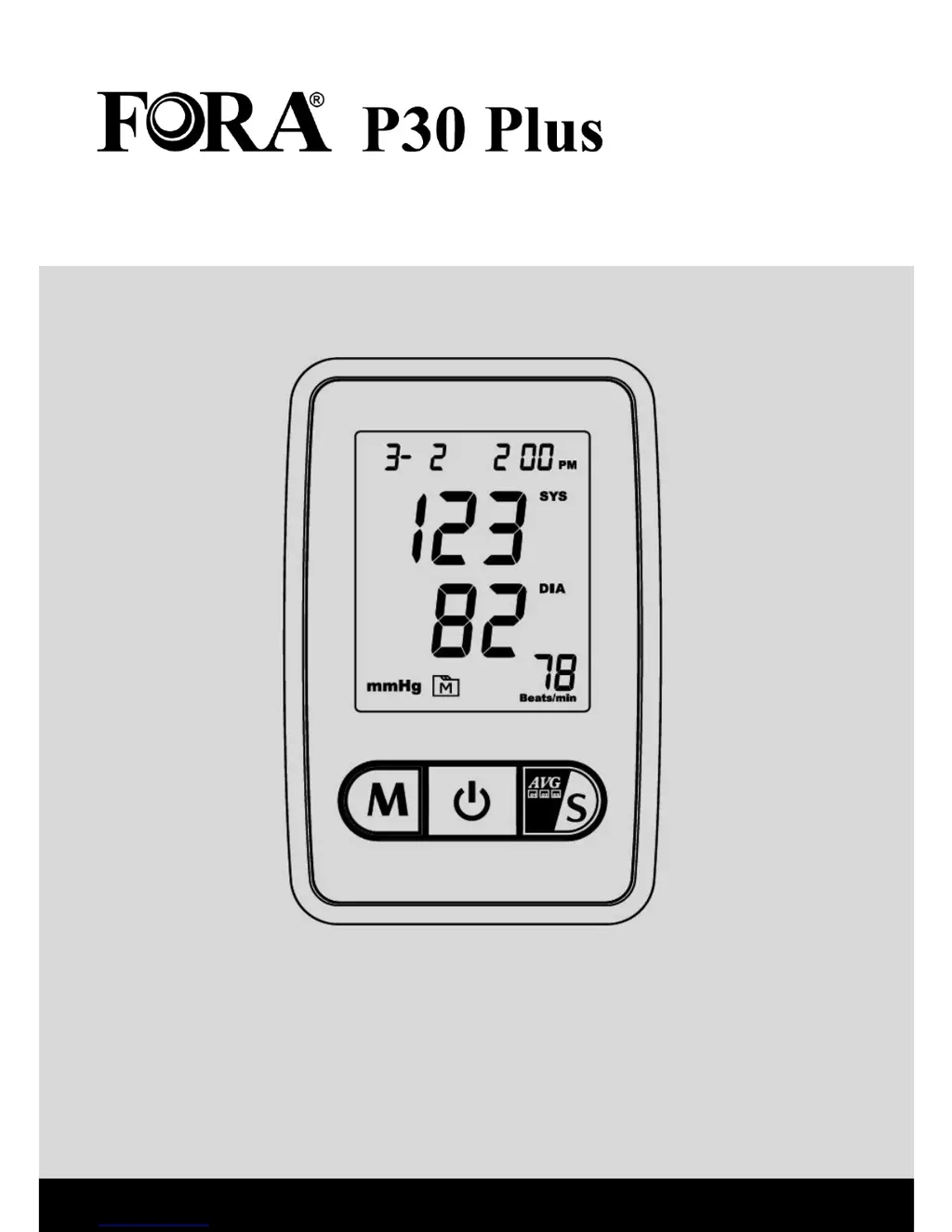What to do if ForaCare FORA P30 Plus is not measuring blood pressure?
- JJames DavisJul 27, 2025
If your ForaCare Blood Pressure Monitor isn't measuring blood pressure, there could be several reasons. First, ensure the cuff is fastened correctly. If that's not the issue, try refitting the cuff tightly and correctly. Also, make sure the batteries aren't exhausted or incorrectly installed; replace them if necessary, ensuring correct installation. If the battery is too low, replace the batteries or use the AC adapter. If your blood pressure is higher than the device has inflated, the device will automatically increase the pressure and start to inflate again, so stay relaxed and wait for the measurement. If problems persist, relax and repeat the measurement.