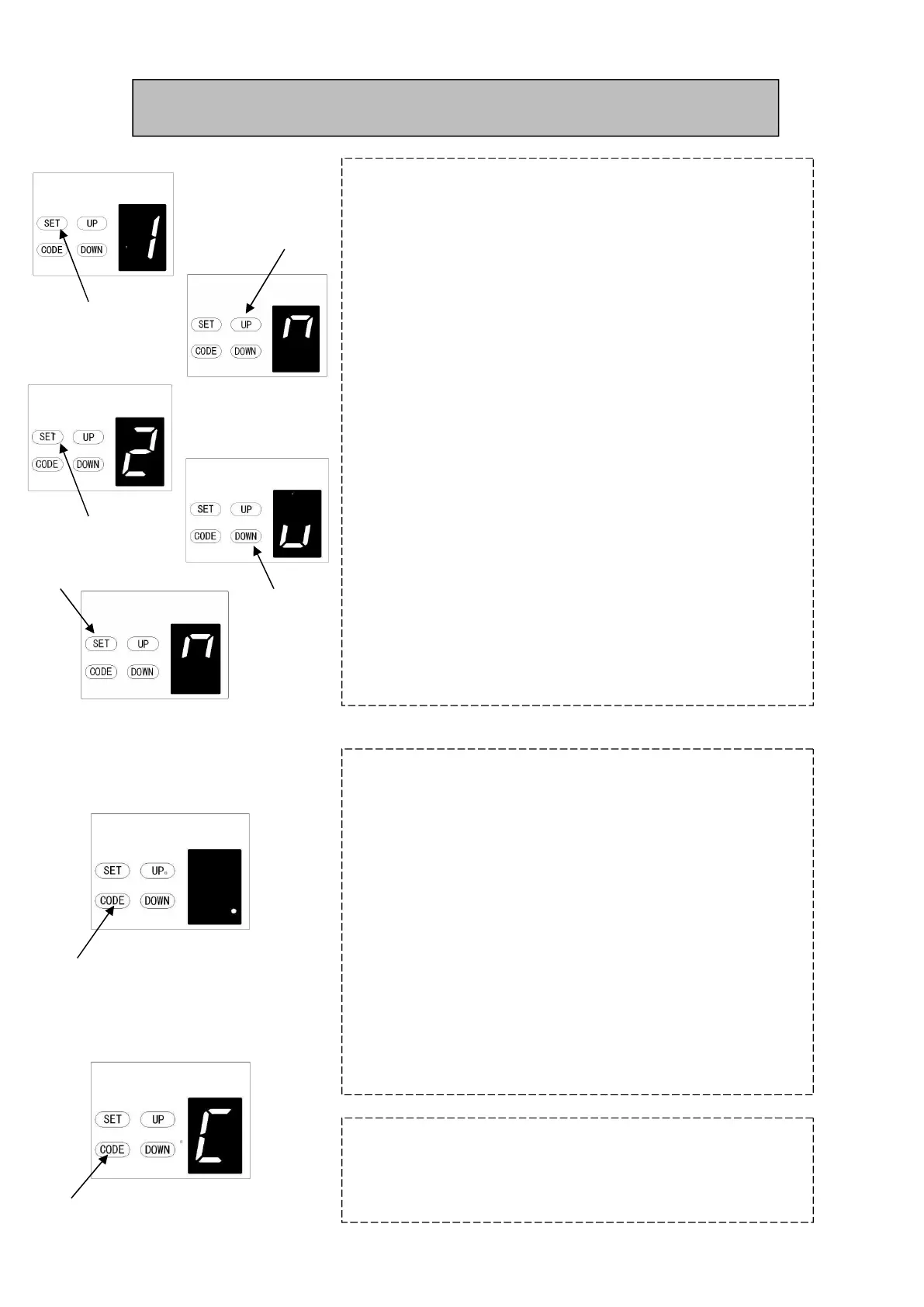16
1.
PROGRAMMING OPEN & CLOSE LIMITS
a)
Press and hold SET Button until 1 appears on the display
then release the button.
The door opener is now in Programming Mode.
b) Press and hold the UP until the door reaches the desired
open position.
NOTE: Fine adjustments can be made by toggling UP &DOWN
buttons
c) Now press the SET button to confirm the position. The
display will now indicate the number 2.
d) Next press and hold the DOWN button until the door
reaches the desired close position. For fine
adjustments toggle UP & DOWN buttons.
e) Now press the SET button to confirm the close position.
CAUTION: The door will now cycle open and close to set the
travel limits and force sensitivity adjustments. The door
is now set for normal operation.
2. PROGRAMMING HAND TRANSMITTERS
NOTE: Hand transmitters that are supplied with the door opener
are pre-programmed.
a)
Press the CODE button. A dot will be indicated in the corner
of the display.
b)
Now press the button on the hand transmitter you want to
use, pause for 2 seconds, then press the same button on
the hand transmitter again for 2 seconds.
The dot on the display will flash to confirm the code, then turn off.
Repeat the process for additional remotes that need to bestored.
3. DELETING STORED HAND TRANSMITTERS
Press and hold CODE button until a C is indicated on the display.
All stored remotes will be deleted.