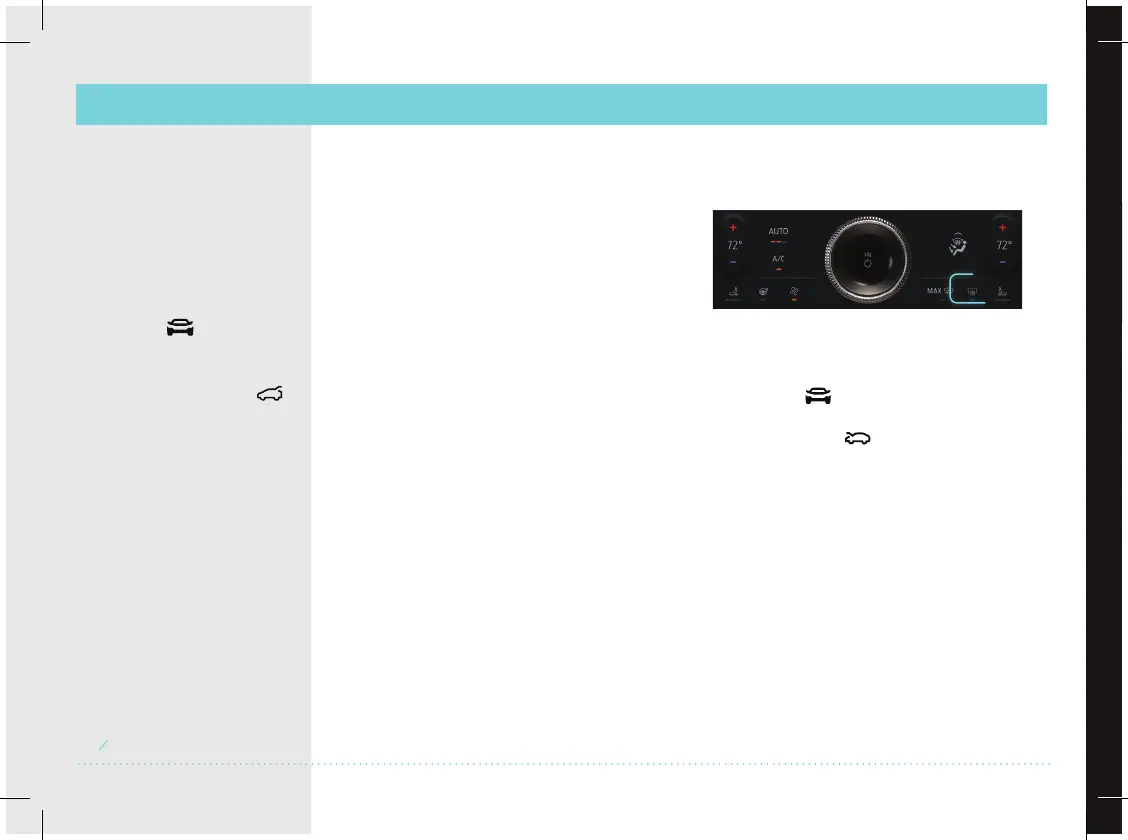SETTING THE LIFTGATE
OPENING HEIGHT
1. Open the ligate.
2. When it reaches the desired height, stop
the ligate’s movement by pressing the
button on the ligate.
NOTE: Once the ligate stops moving, you can
manually move it to the desired height.
3. Press and hold the ligate button on the
ligate until you hear a tone, indicating
programming is complete.
4. The power ligate now opens at
the programmed height. To change the
programmed height, repeat the
above procedure.
HEATED MIRRORS
When you switch the heated rear window on,
the heated exterior mirrors turn on
.
FRUNK
To open the frunk using the touchscreen:
1. Press the
button on the touchscreen.
2. From the controls menu, press
the frunk icon
.
To open the frunk using the handle, pull
the release lever located on the driver side
footwell twice.
OPENING THE
POWER LIFTGATE*
FROM INSIDE
YOUR VEHICLE
With the vehicle in
park (P), access
the ligate settings on
the touchscreen.
• Press the
button on
the touchscreen.
• From the controls menu,
press the ligate icon
.
WALK AWAY LOCK
This feature locks the
vehicle when you walk away
with the remote control
or authorized phone. Your
vehicle must be o. The
feature can be switched
on or o through the
touchscreen. You can also
adjust the settings so the
horn does not sound when
the vehicle locks.
CONVENIENCE
/ CONVENIENCE
STARTING AND STOPPING THE ELECTRIC
MOTOR
When you start your electric motor in the vehicle, the
light illuminates.
To stop the electric motor when your vehicle is not moving and
the electric motor is on or in the accessory mode, press and
release the Start Stop button without pressing the brake pedal.
This shuts o the electric motor and all electrical accessories.
To stop the electric motor when your vehicle is moving, press
the Start Stop button three times within two seconds, or press
and hold for at least one second. Shi into neutral (N) and
use the brakes to bring your vehicle to a safe stop. When your
vehicle comes to a complete stop, shi into park (P).
14
