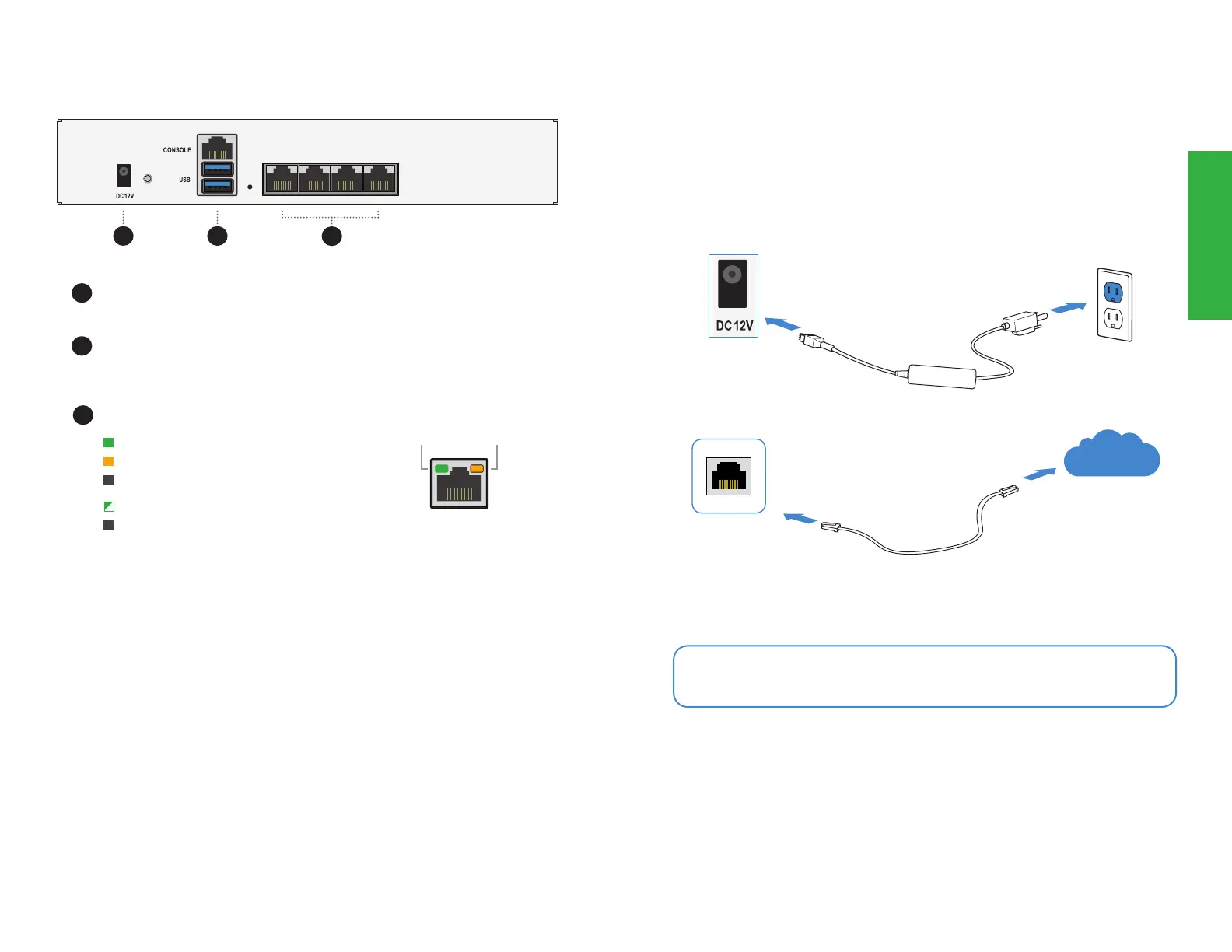66 7
Basic Connections
Plug in your device to a power outlet using the provided power cable and
connect the Internet to any port using the provided Ethernet cable.
Ethernet Port
Internet
Rear Panel
1
2
2
3
3
1
Power Supply 12V DC with AC-DC adapter, 100V-240V, 50/60Hz, 1.7A Max
CONSOLE (RJ45)
Ports 1 to 4 (RJ45) GE interfaces
USB (3.0) available for use
Supplied Ethernet Cable
Note: We recommend connecting your device to an uninterruptible power supply
(UPS) in case of a power outage
Speed
LED
Act/
Link
Flashing Green: Data activity
Off: No link established
Green: Connected at 1000Mbps
Amber: Connected at 100Mbps
Off: Connected at 10Mbps or not in use
SpeedLink/Act
1
RESET
2
4
3
Installation
Power Outlet
or UPS
Power Connection
Power Adapter & Cable
