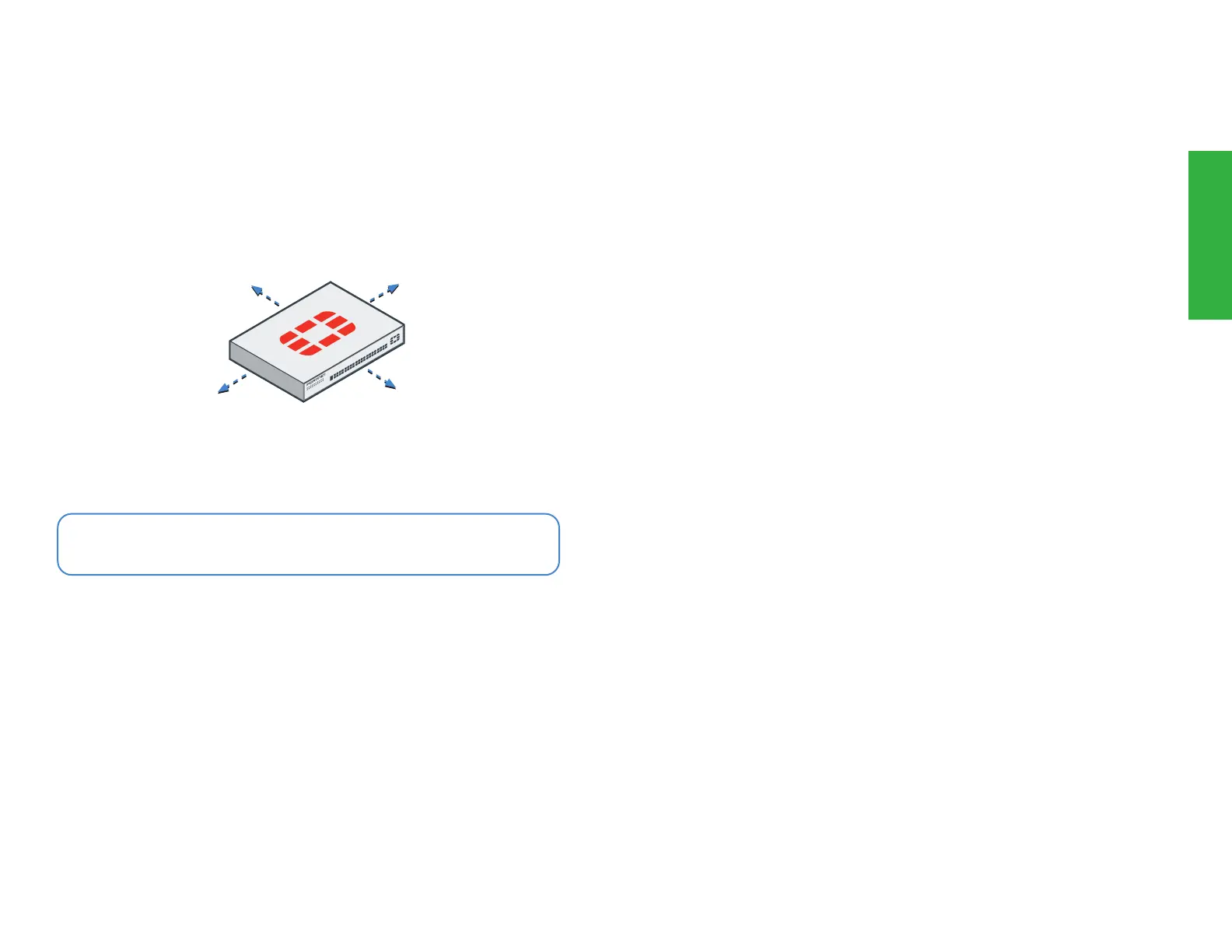88 9
Caution: Ensure there is at least 1.5 inches of space above and below the device
Desktop Installation
You can also install this device as a desktop unit.
1. Place the unit on a flat, clean and stable surface
2. Ensure there is at least 1.5in of clearance for adequate airflow
3. Plug in the provided power cables into the rear of the unit and then into a
grounded electrical outlet or separate power source
1.5in
1.5in1.5in
1.5in
Installation
