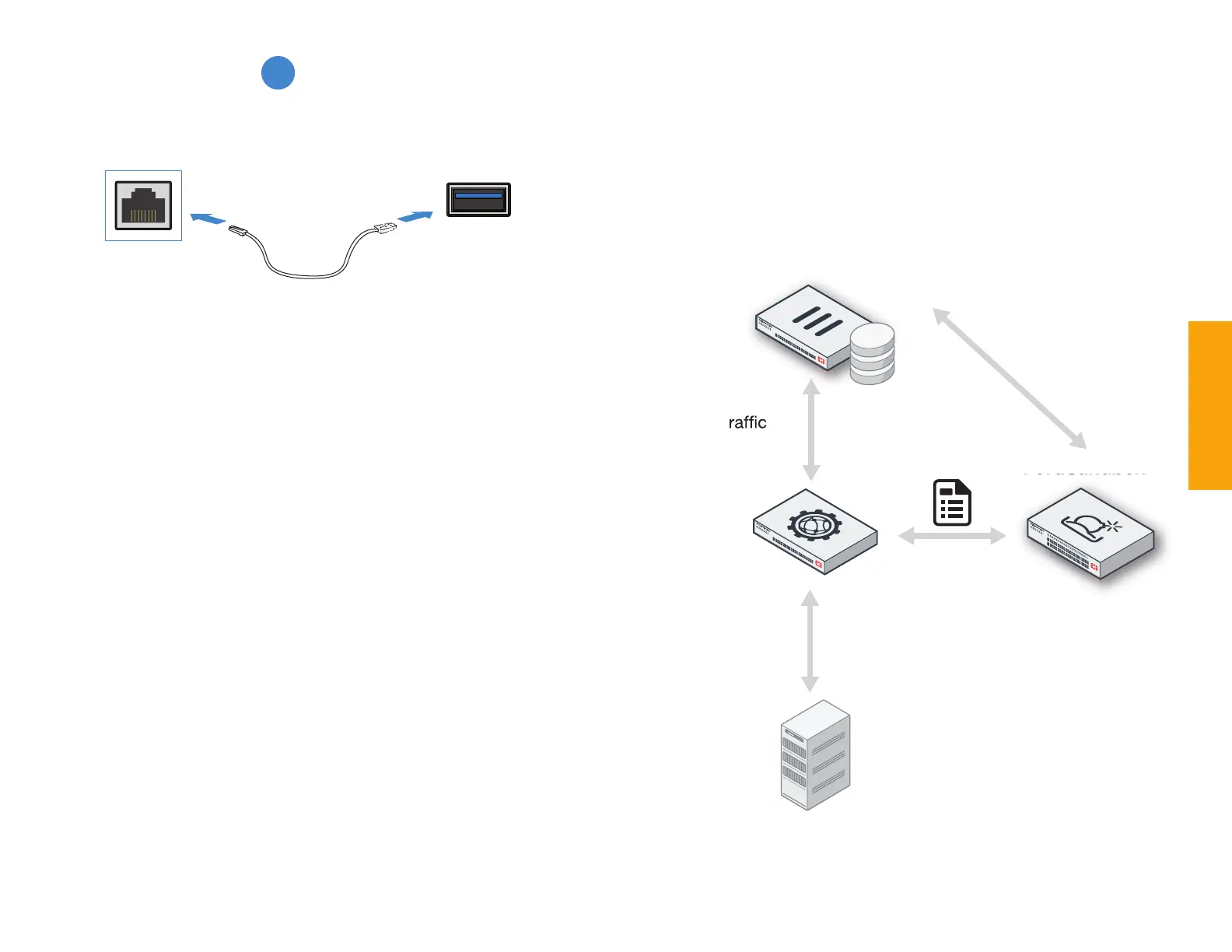1212 13
CLI
B
1. Connect the Console Port with the Console cable to the USB port on the
Management Computer
2. Start a terminal program on the Management Computer and select an available
COM Port
using the following default settings:
Baud rate:
9600
Data bits: 8
Parity: None
Stop bits: 1
Flow control: None
3. Log in using username admin and no password
4. You can now configure your device
Console Port
Deployment Setup
FortiWeb
FortiGate
FortiSandbox
WCCP
External
WAF
ON
HTTP T
Quarantined Files
Files for
Inspection
Web
Server
Integrate with other Fortinet Security Fabric elements, including FortiGate
and FortiSandbox, to deliver APT (advanced persistent threat) protection.
Setup
USB Console Cable
USB Port
