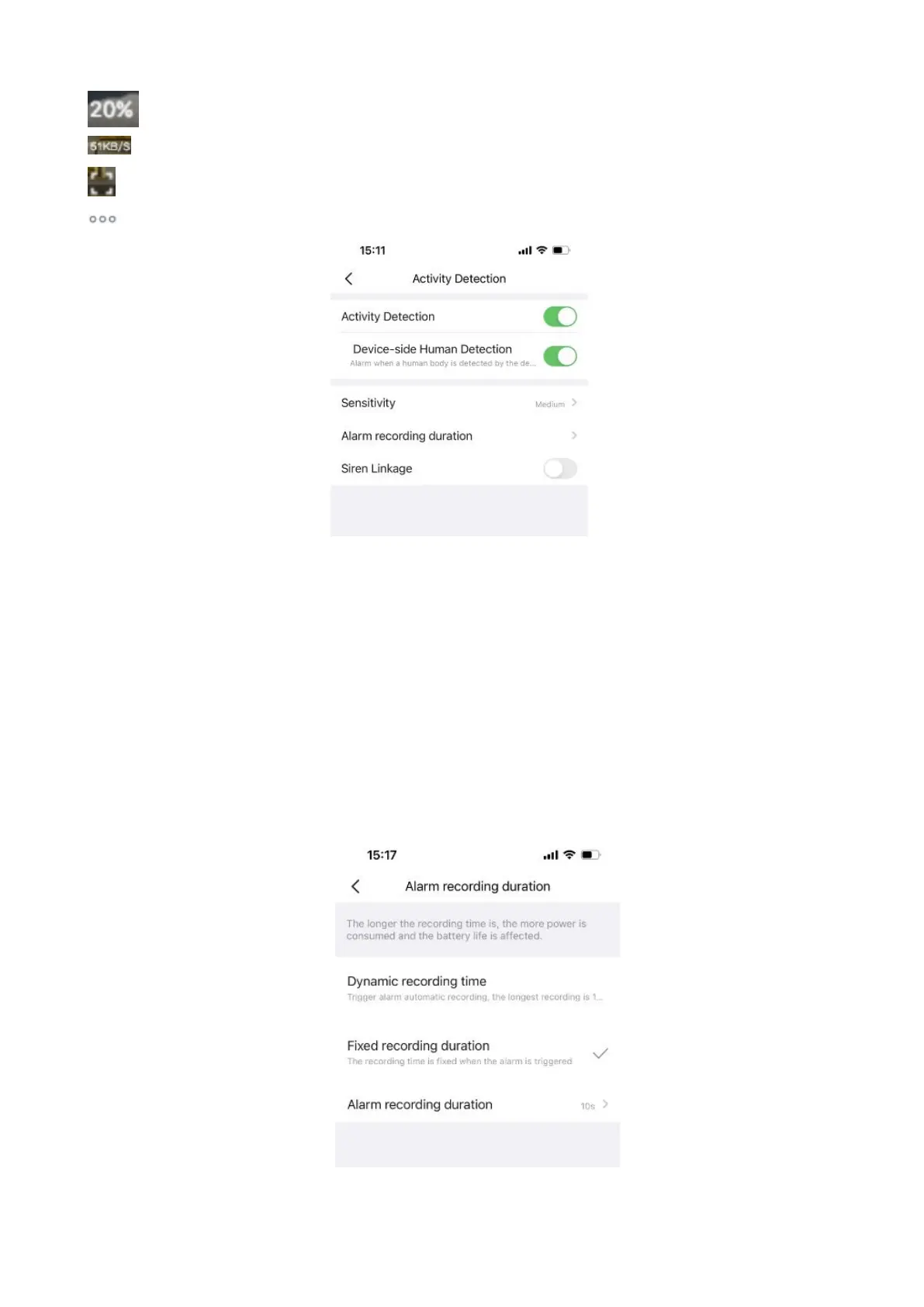Battery level:
Here you can obtain the current battery information of the device.
Bit Rate: You can see the current connection bit rate.
Full screen: Click this full screen button, you can live in full screen.
More Function: Here you can set Activity Detection .
Activity Detection:To enable Activity detection, follow the steps below:
1 Enable Activity Detection button (The battery camera mainly relies on PIR detection to identify
whether it is asleep or working. It is turned on by default at the factory and it is not recommended to turn
off the secondary option)
2 Enable Device-side Human Detection button,After turning on this button, the camera will only work
when people pass by
3 Sensitivity---- It supports three modes: Low, Middle and High. The higher the sensitivity, the
camera will be more easily alarmed. Select one motion sensitivity.
4 Alarm recording duration---- It supports three modes: Dynamic recording time and Fixed recording
duration.
Dynamic recording time:Trigger alarm automatic recording, the longest recording is 1min
Fixed recording duration:Here supports 10s/20s/30s
Note:The longer the recording time is, the more power is consumed and the battery life is affected.
