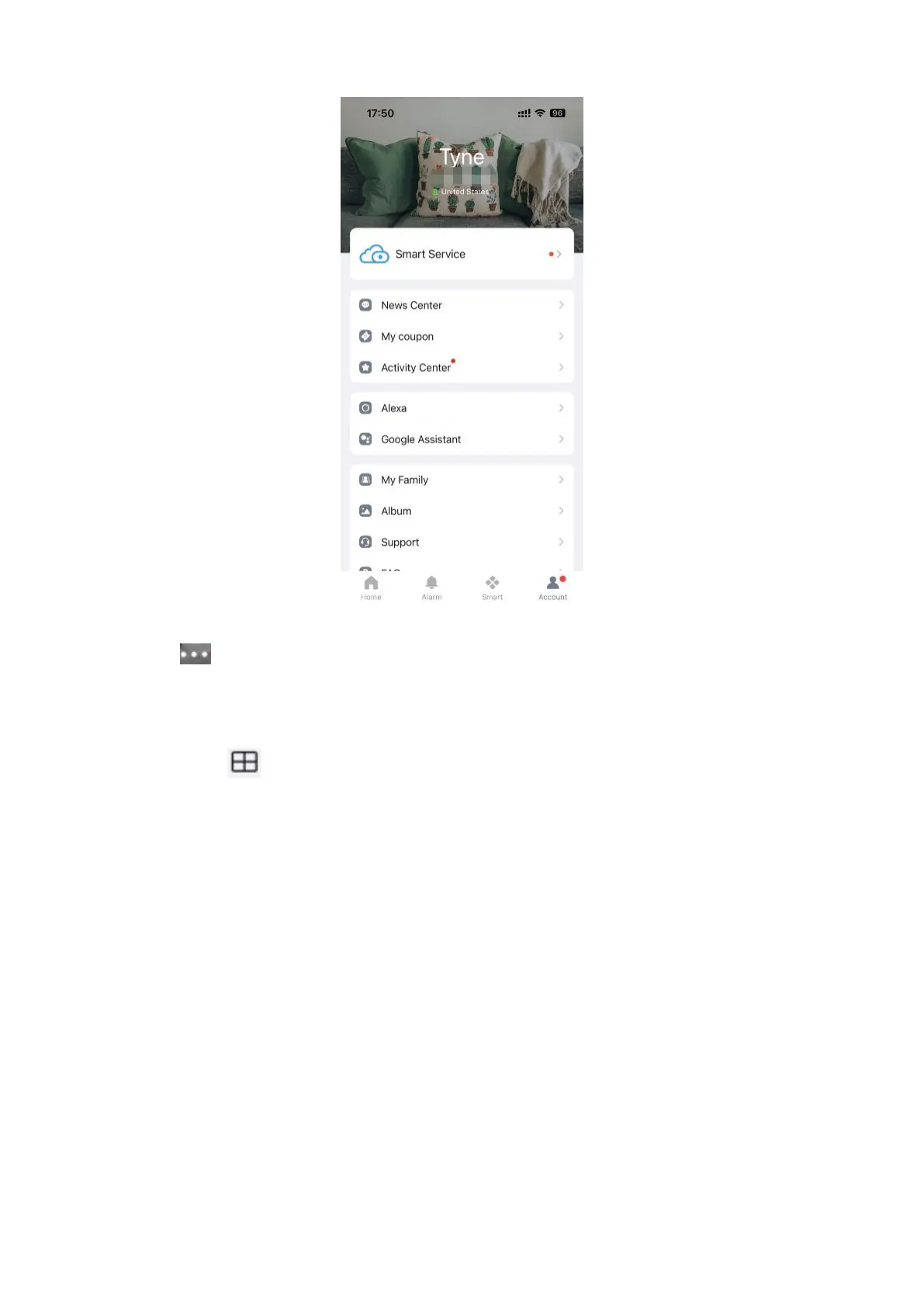More: Click the button to enter the more options page of the camera, Album, Alarm Settings,
Playback, Notification, Sleep Mode, Settings.
Add Device: Please refer to the Quick Setup Guide.
Split Screen: Click button, you can watch the live interface of 4 devices.