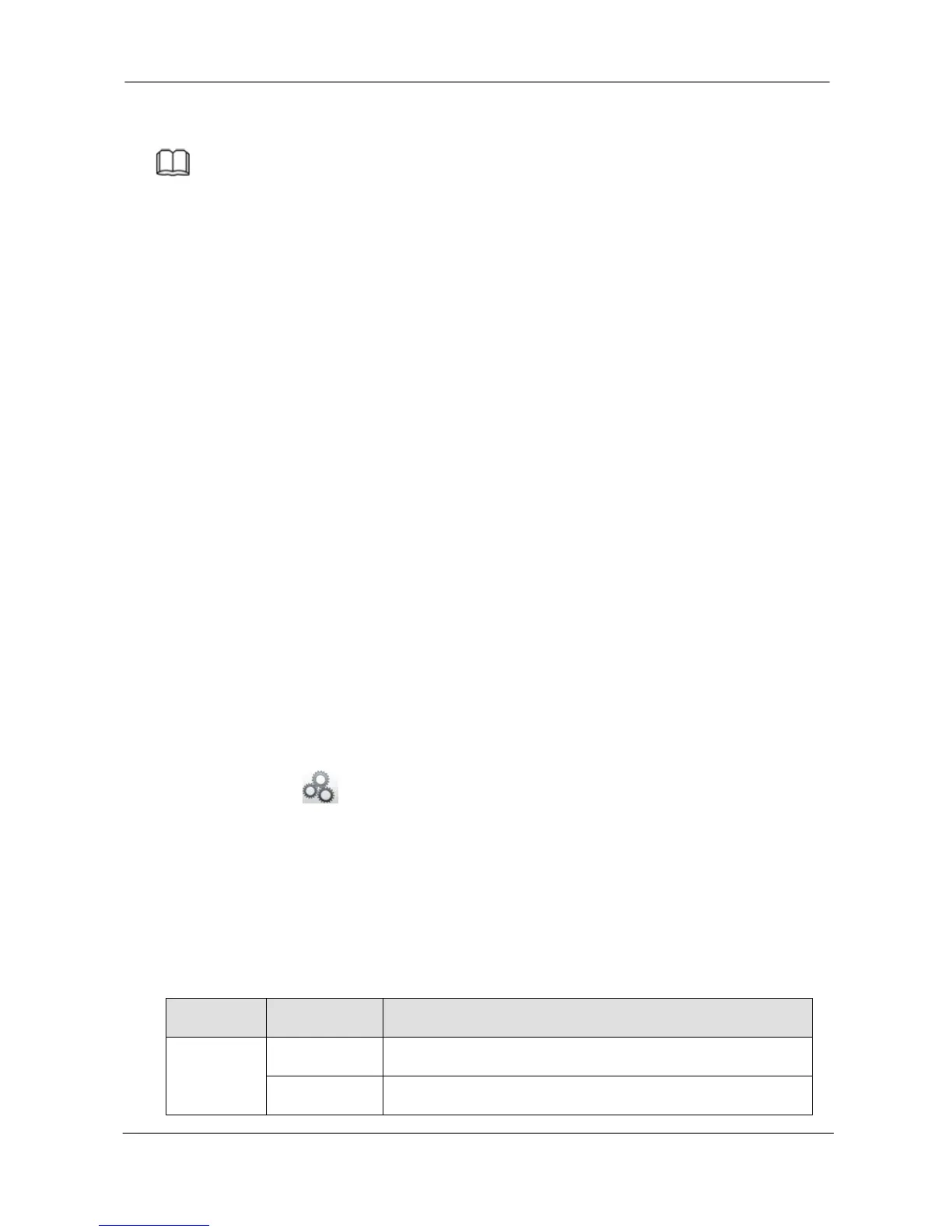NVR User Manual
www.foscam.com
indicating that the device begins to start up.
Note
If the power LED indicator on the front panel is off, please check if the power supply is
plugged into an electrical outlet and the power switch is turned on;
Shutting Down the NVR
There are two proper ways to shut down the NVR in the GUI interface.
After login, right-click the mouse, you can click Shutdown in the shortcut menu.
Choose ”Menu > System” in the Menu interface, then click Shutdown in the System
interface.
Then turn off the power switch on the rear panel, the power LED indicator on the front
panel turns off.
Reset
You can reset the NVR device to restore the factory settings. You can choose any one of the
following methods operate.
Reset button: Press and hold it for 3 seconds to reset all parameters to factory defaults
on the bottom of the NVR.
Local GUI: Choose “Menu > System” in the Menu interface, then click Factory Reset in
Web GUI: Choose “ (Parameter Configuration) > System Management > Factory
Reset”. The Factory Reset page is displayed.
1.6 USB Mouse Operation
Plug USB mouse into one of the USB interfaces on the rear panel of the NVR.
The operation of the mouse on the local GUI is shown as below.
Menu or window: select and enter.
Preview mode or Playback mode: Switch between
