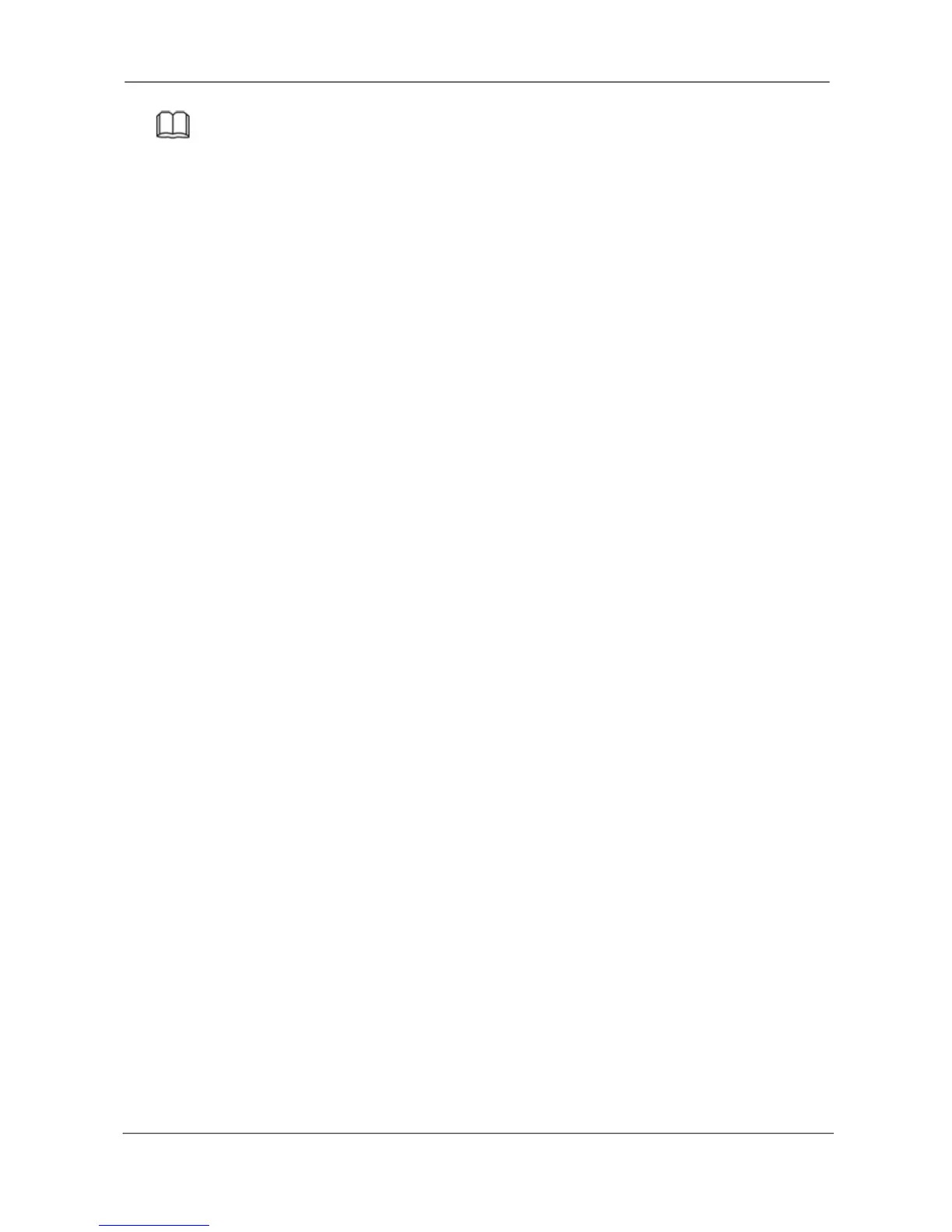Note
When NVR system time and IPC time are different, the NVR recording will based on the
NVR system time.
Playback
You can play recording video files stored in the Hard disk. Recording includes schedule
recording, manual recording, and alarm recording. Single-screen playback and
four-screen synchronous playback are supported. When display mode is 1080P, it only
supports the single-screen playback.
Alarm
Motion Detection Alarm
You can configure motion detection information about the corresponding channel in the NVR system.
When an object moves in the detection time segment and detection area, an alarm is triggered, the NVR
system enables motion detection recording, sends pictures to your mailbox, and uploads pictures to
your FTP server.
IPC Management
You can search for IPC devices in the LAN through the NVR and add IPC devices to the
NVR channel. Through the NVR, you can also manage IPC devices.
HDD Management
When the HDD becomes exceptional (for example, HDD Loss, HDD Full, and HDD Error),
the NVR buzzer sounds an alarm.
When the HDD is full, you can select the cycle cover the earliest recording or stop
recording.
Backup
You can query video files stored by the NVR in the HDD and can back up the files through
a USB interface and save the files to a mobile storage device.
Other Functions
