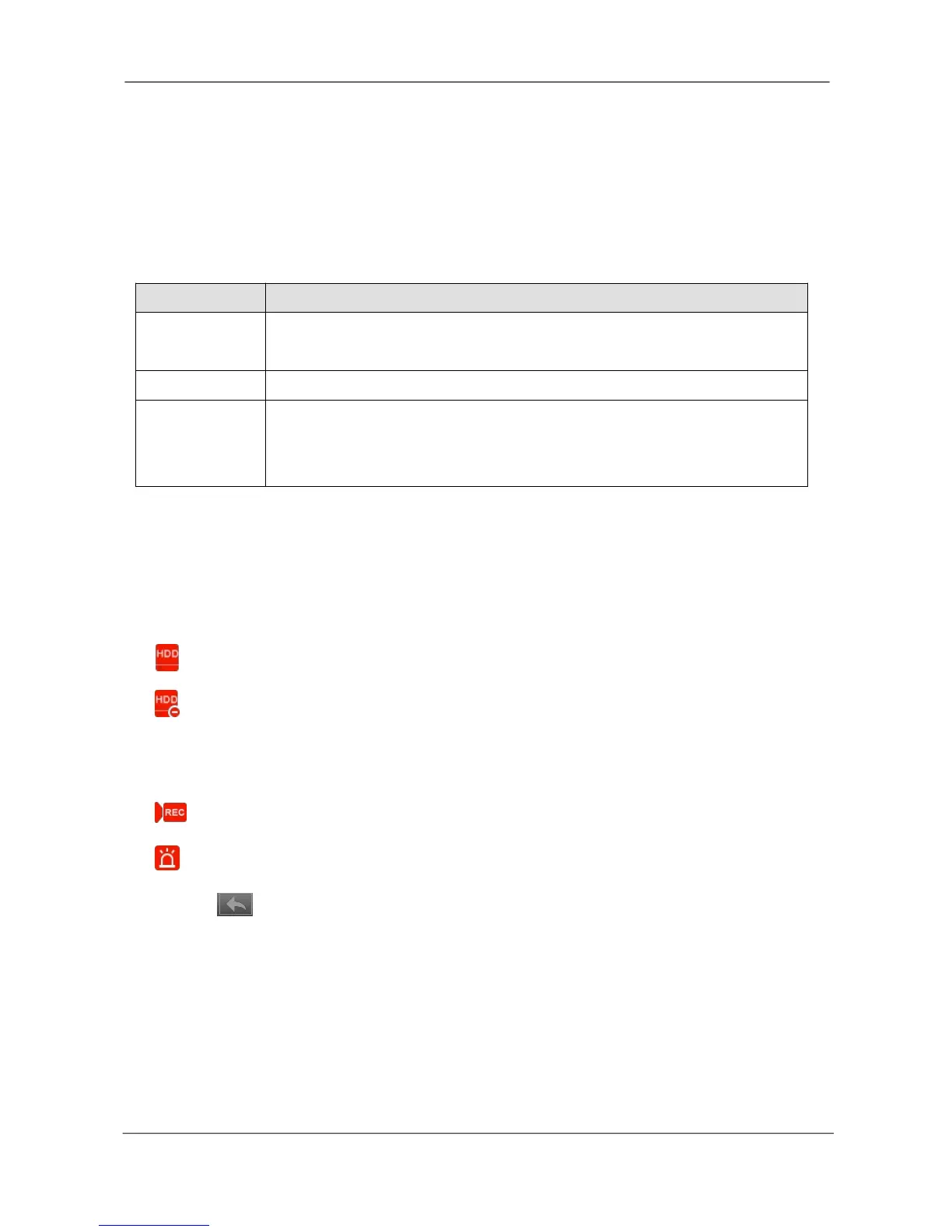NVR User Manual
www.foscam.com
Support local GUI output and perform shortcut operations through the mouse.
Three roles can access the NVR, which are respectively visitor, operator, and
administrator. The rights of the three roles vary from low to high.
1.3 Relevant Version
Recommended Configuration
You are recommended to equip a 16:9 monitor with the resolution
higher than 1280*720.
10/100M Ethernet or above.
This product supports 32-bit IE8 or later versions and does not
support 64-bit IE browsers. It also supports Apple Safari and Mozilla
Firefox browsers.
In the live view mode, there are icons at the right top of the full screen.
:The HDD is full, and the recording has been stopped.
: A HDD is not inserted into the NVR or the HDD connected to the NVR is abnormal.
In the live view mode, there are icons at the right bottom of the screen for each channel,
:NVR is recording for the IPC.
:The alarm of the IPC is triggered.
The icon at the right top of the windows: Exit current menu to upper level menu.
1.5 Common Operations
Starting Up the NVR
Turn on the power switch on the rear panel. The Power indicator LED should turn green
