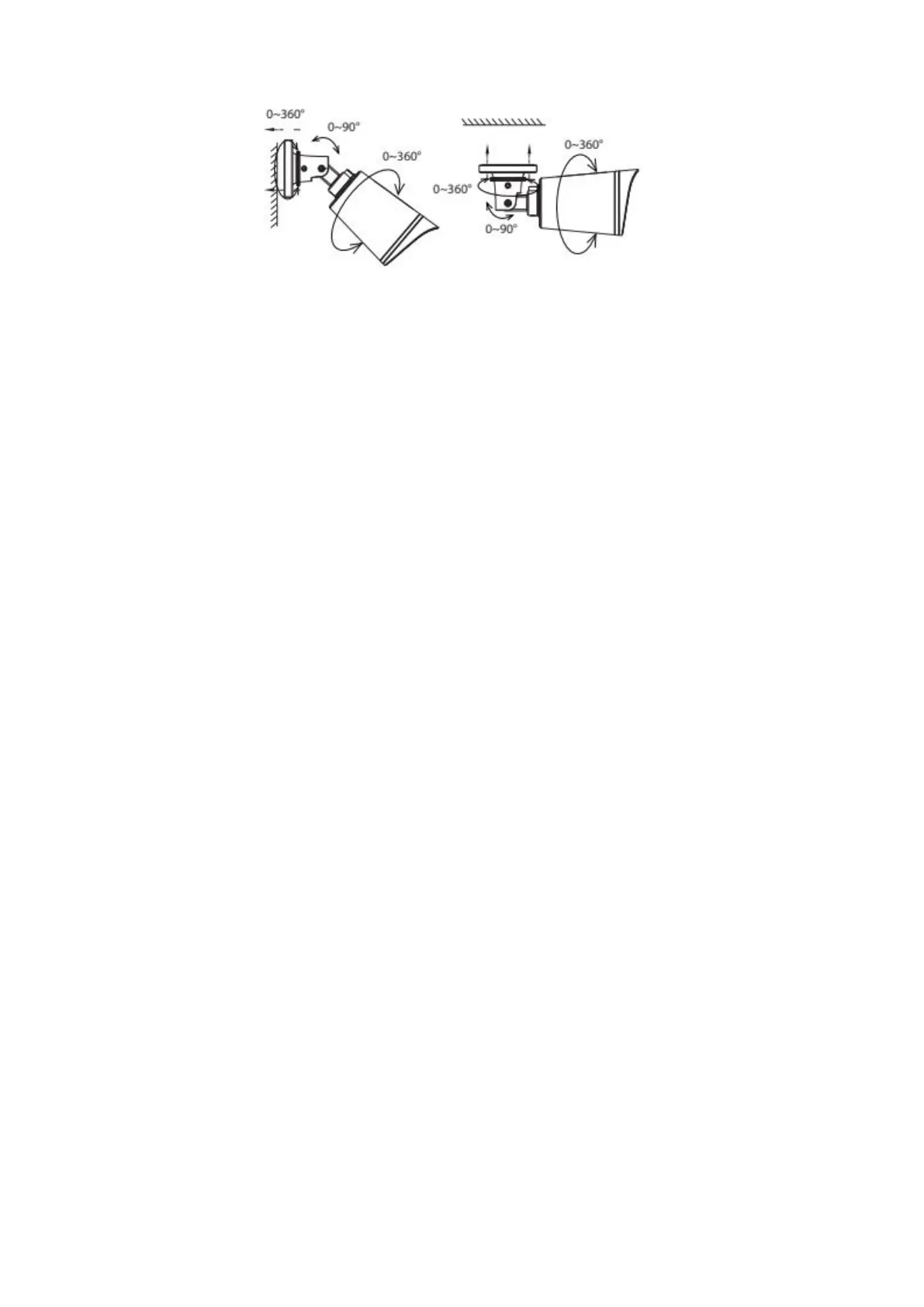Point the camera at the desired location and use the screws provided to mount it.
Please Note:
Ensure that rain or water will not reach the connector ports at the end of the pig tail wiring. These connectors
are not weather-resistant.
2 Default Parameters
Default network parameters
IP address: obtain dynamically
Subnet mask: obtain dynamically
Gateway: obtain dynamically