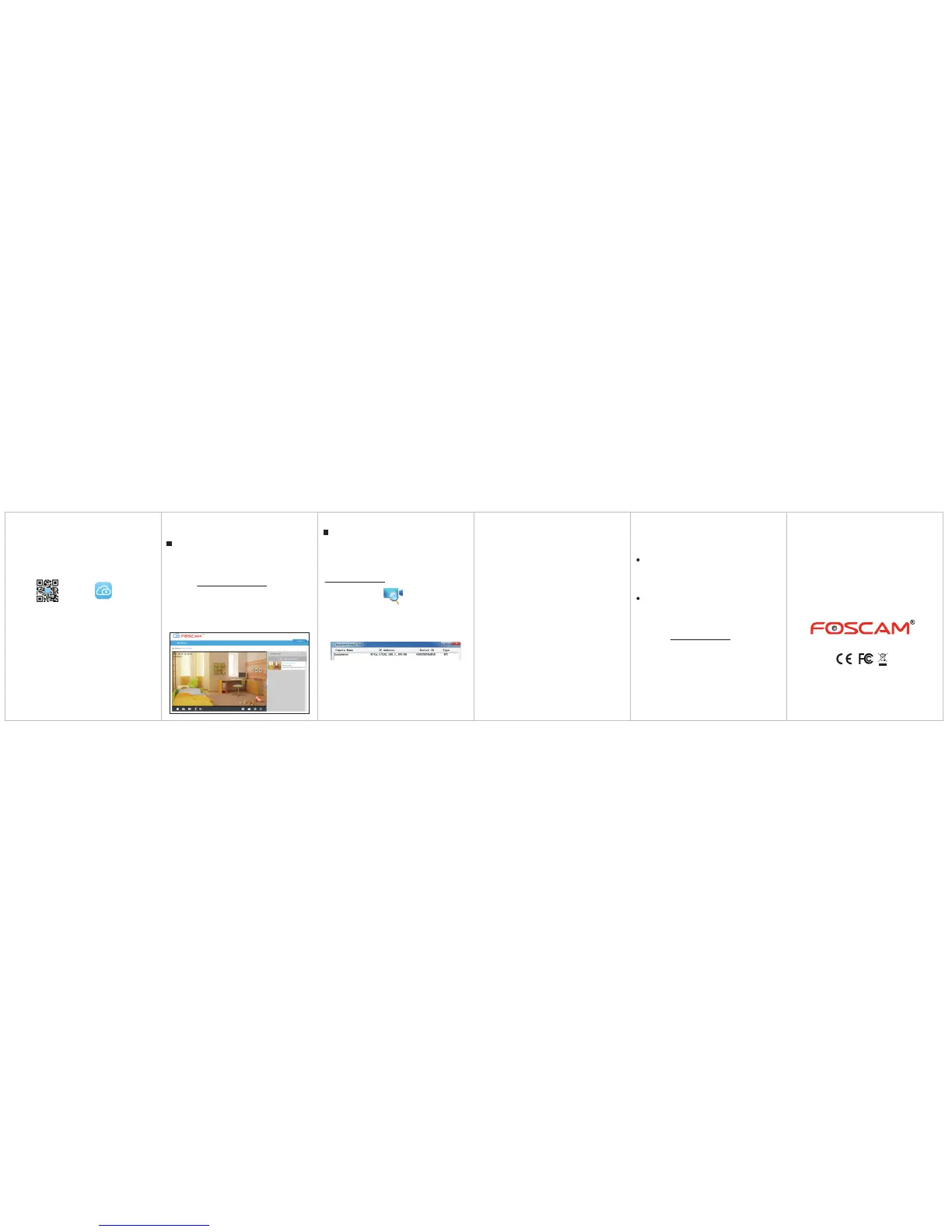. 264
5 Technical Support
2 Add the IP Camera
3 Access the IP Camera
4 FAQ
Forgot Username / Password
Restore camera back to factory settings:
1. Press and hold the "Reset" button on the camera for
about 10 seconds with the camera powered on, and
then release.
2. Once the button is released, wait about 30 seconds. The
camera will play voice prompts that reset is successful,
and then automatically reboot and restore factory
settings.
The username and password will be set to the default
username(admin) and password(blank).
Please Note:
After restoring to factory default settings, you need
to re-congure the Wi-Fi connection. You can follow
the Setup Wizard of the App to congure your Wi-Fi
connection again.
If your device fails to connect to the Wi-Fi using the
Setup Wizard, you may setup Wi-Fi manually after
connecting the camera via a wired or WPS connection.
Please refer to the User Manual on the Foscam
website at http://www.foscam.com.
If you have problems with your Foscam IP Camera, please
contact the Foscam reseller you purchased from,or you can
e-mail the Foscam headquarter technical support team:
tech@foscam.com.
Your valuable comments and suggestions on improving
Foscam products are welcomed!
You can add the Foscam IP Camera using a Smartphone.
1.
Download the App
If you have a QR Code App on your phone, scan the
code below.
Please Note:
If you do not have a QR code app on your phone, you
can simply go to the App Store or Google Play Store and
search for the term "Foscam". Find the app that appears
with the same icon as shown above, and download it to
your device.
Ensure that you download the App created
by our ShenZhen Foscam Intelligent Technology Co. LTD.
2. Add the IP Camera
Run the App, and then register for a Foscam account.
Once logged in, you can tap the "+" button on the
App and follow the setup wizard to add your camera.
If the Wi-Fi connection is successful, the camera will
play voice prompts.
Foscam
You can also access your Foscam camera via our P2P
web portal: https://www.myfoscam.com on your
Windows PC using Internet Explorer.
If you have registered and added the IP Camera on the
Foscam App, you don't have to register again. Rather,
just log in and access the camera directly via the app or
browser.
ShenZhen Foscam Intelligent Technology Co., Ltd
www.foscam.com
After your camera has been successfully added by the
app, the camera has been in a state of a Wi-Fi connection.
P2P Web Portal
Browser Access
Please Note:
Make sure the camera and PC are both in the same LAN.
3. Double click the camera list here, and your default
browser will open up to the login page.
4. When logging in for the rst time, you will need to
download and install the add-on.
5. After logging in, you can manage camera through the
browser.
2. Open "Equipment Search Tool".
As an alternative to accessing the camera via the P2P
web portal, you can access the camera directly through
the local network and remotely via port forwarding.
1. Please download the "Equipment Search Tool" from
http://www.foscam.com.