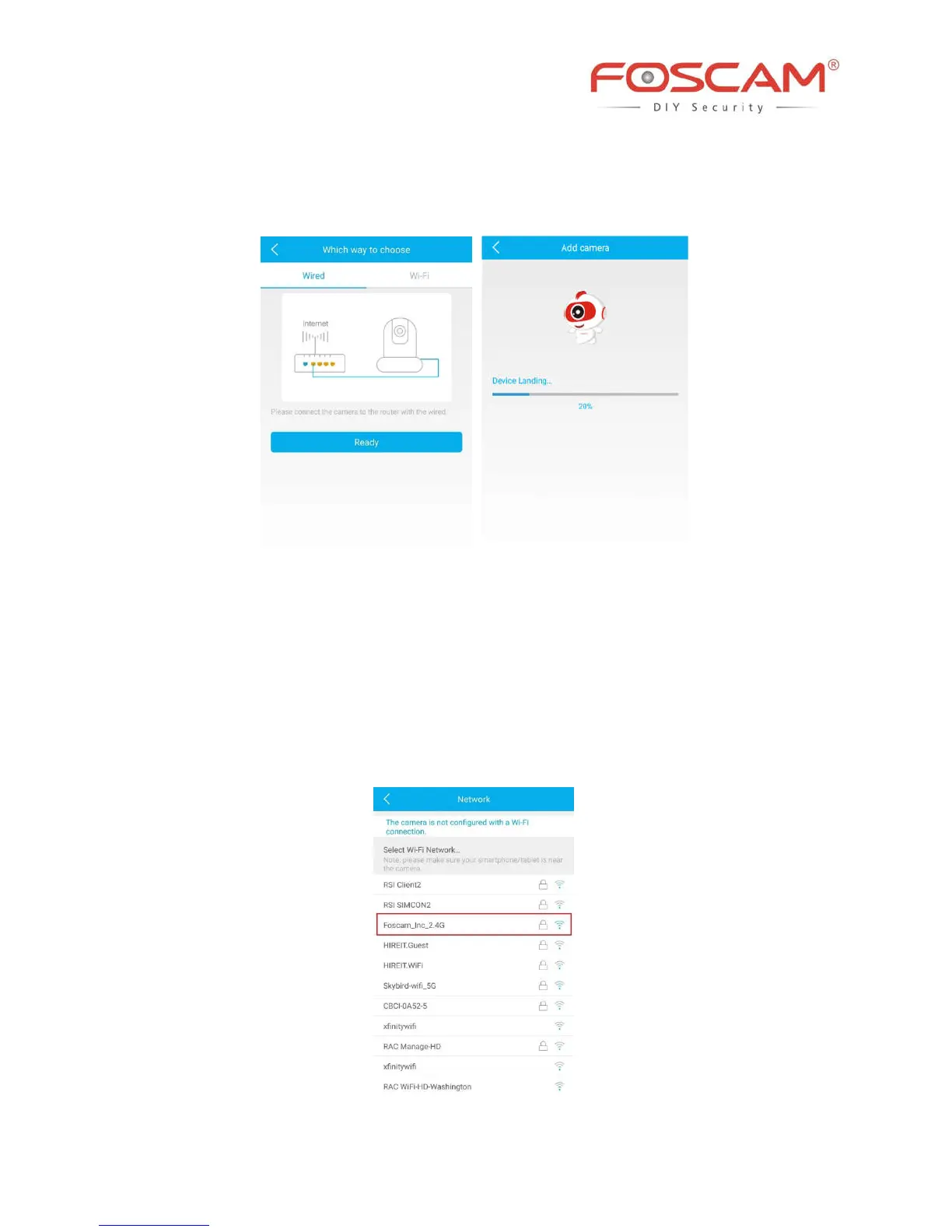4
6. On the “Which way to choose” screen, confirm that “Wired” is underlined in blue (upper-left corner)
and tap “Ready.” Wait a few moments for a message confirming that the setup process has been
completed.
D. Connecting Your Camera Over WiFi
Once you’ve added your camera successfully using the wired connection method above, tap your live
camera feed from the “My Cameras” screentap the gear in the upper-righttap “Network”tap the
WiFi network you wish to connect to and enter your WiFi password. Note: You’ll need to connect to
the 2.4GHz network if your wireless router is dual-band—most newer models have 2.4GHz and 5GHz
channels (see screenshot below).
