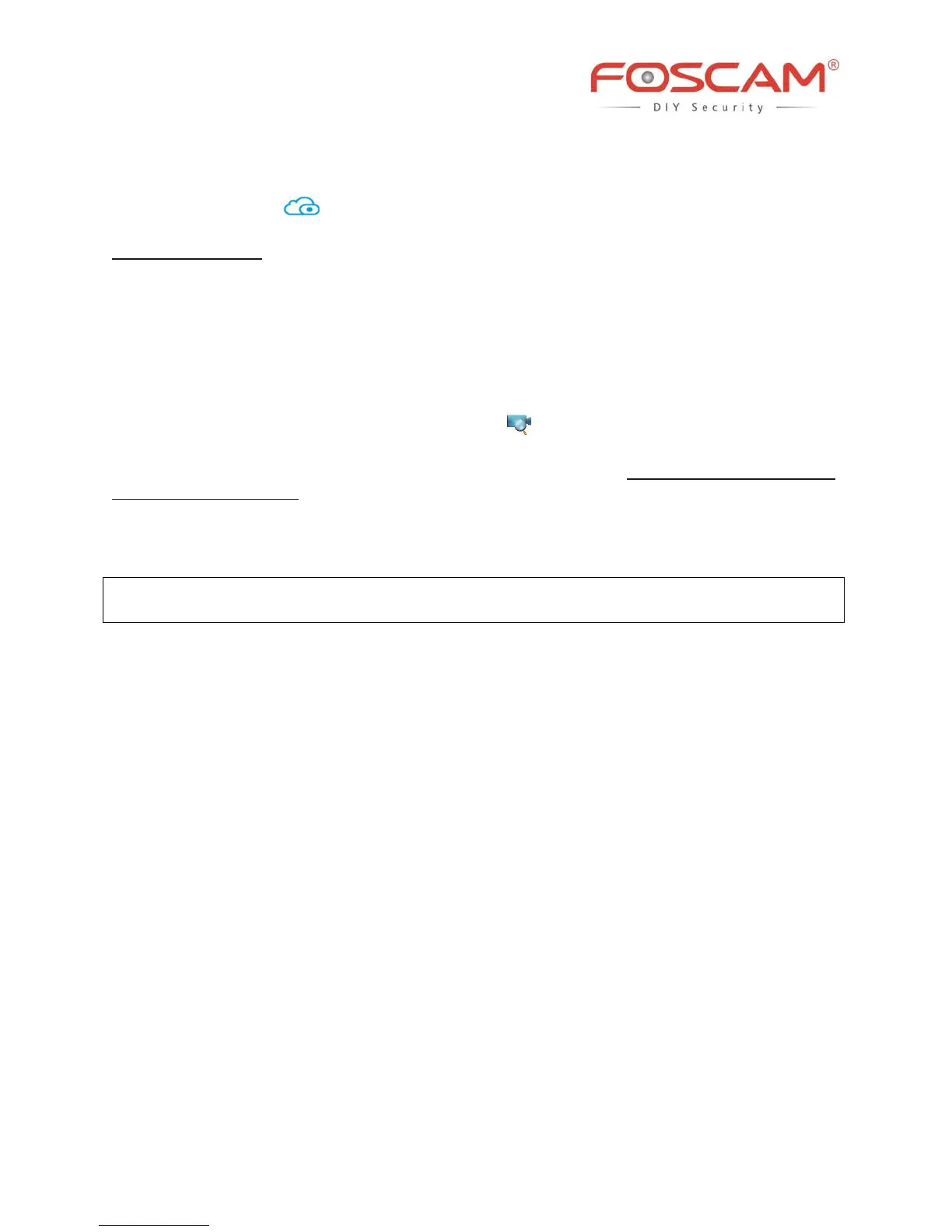5
E. Other Ways to Access Your Camera
Foscam Cloud Service
You can access the camera via the Foscam Cloud website:
www.myfoscam.com
Some of the benefits of viewing your camera in the cloud:
It’s simple and convenient to remotely access and manage all your WiFi security cameras.
Enjoy the latest features first through Foscam Cloud including cloud storage, video sharing,
and more.
Getting started is fast—if you have already registered an account through Foscam App, you
can directly use your login credentials for Foscam Cloud.
Web User Interface (Firefox and Internet Explorer)
If you would like to manage your camera more professionally, we suggest you access your camera
via browser. You can download the “Equipment Search Tool” from http://foscam.com/download-
center/software-tools.html to your computer, then access the camera directly via Firefox or Internet
Explorer.
Questions? For any issues that occur during the setup process, please write to
tech@foscaminc.com or call (844) 344-1113—we’re here to help!
