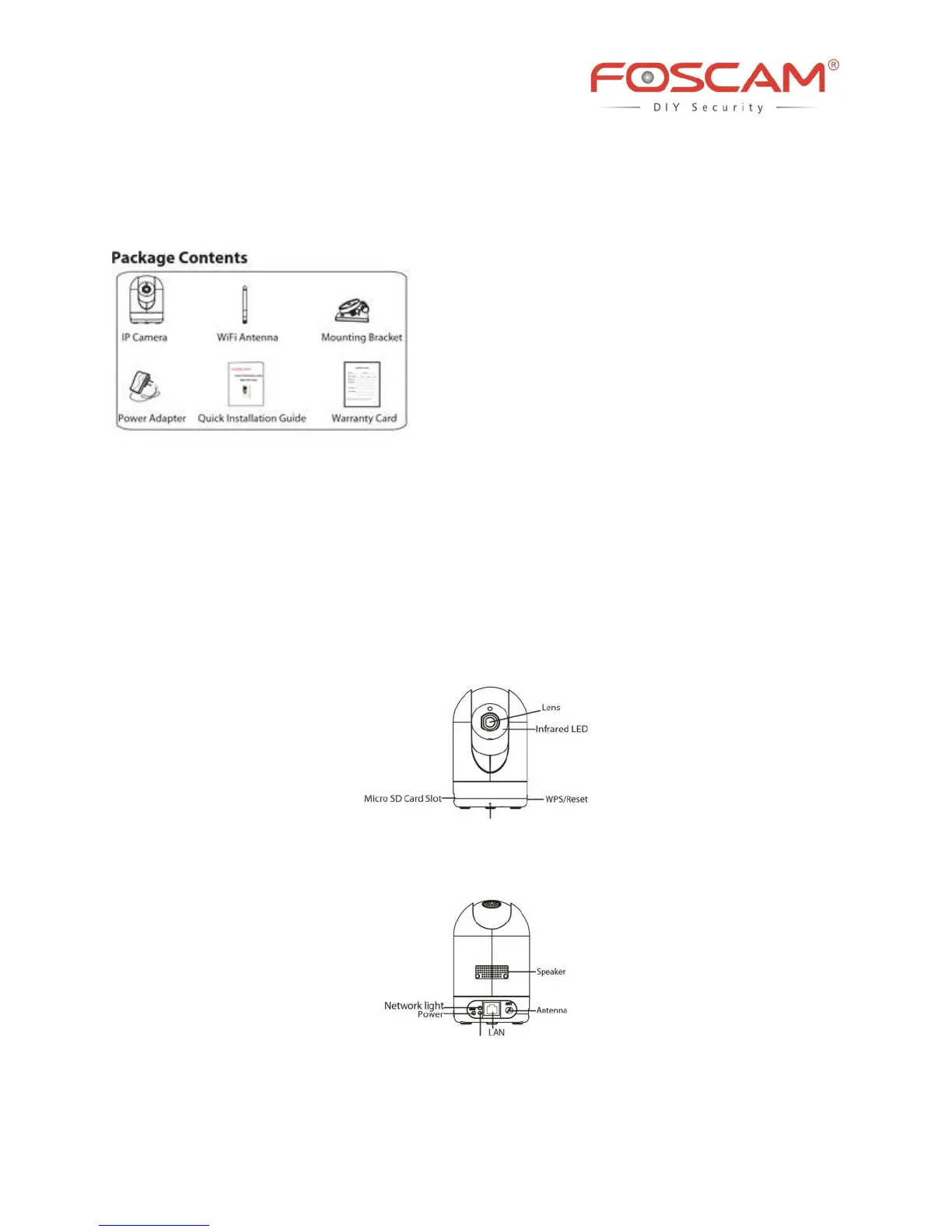2
Setting Up Your Foscam R2 Security Camera
A. Getting Started
Security Tips
Please change the password of your camera regularly, using a combination of numbers,
letters and special characters.
We recommend that you regularly update your camera to the latest available software and
firmware versions in order to help ensure the best experience for your camera.
B. Physical Description
Front View
Rear View
