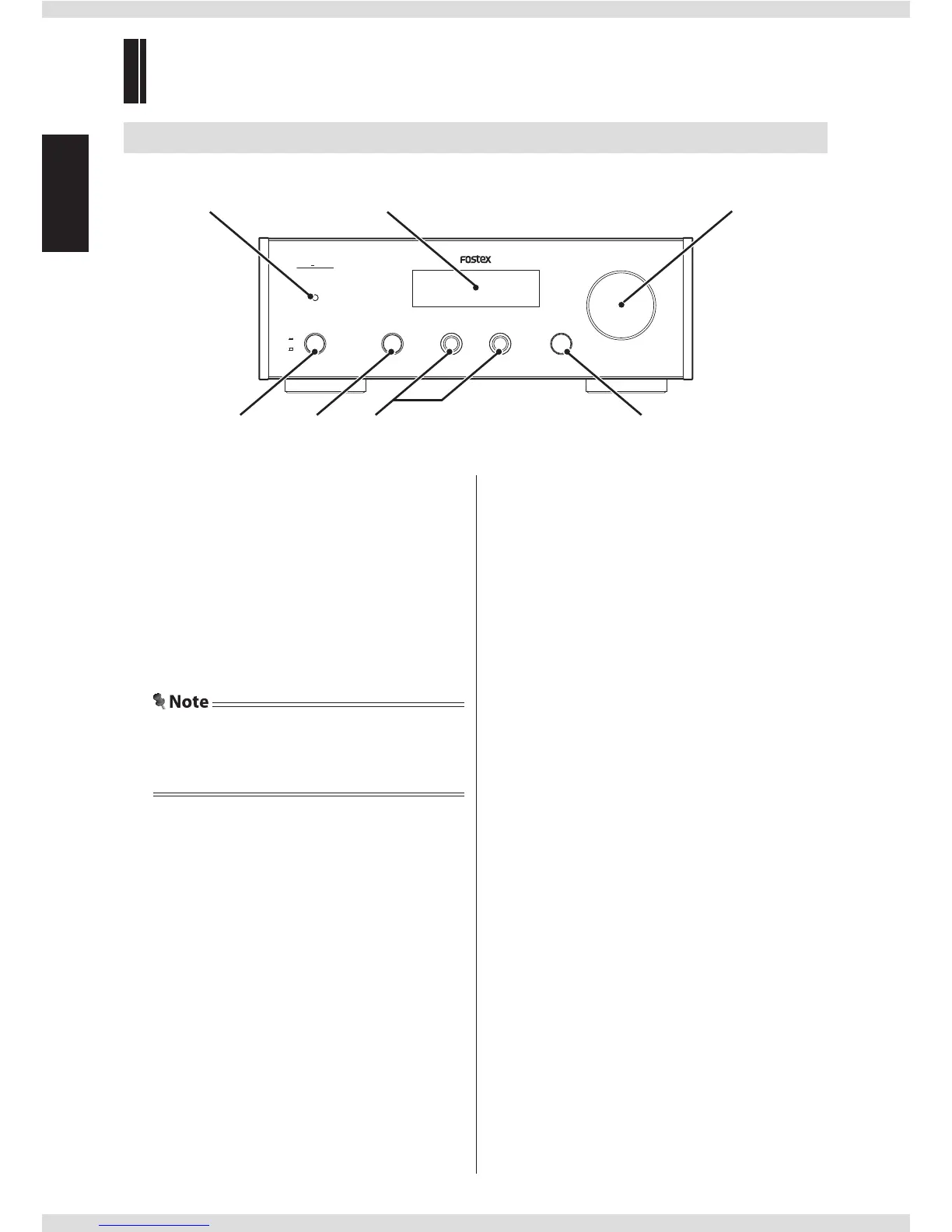6
Preparation
volume
input sel1 2phonesoutput selpower
on
off
H P A 8
32BIT DAC
HEADPHONE AMPLIFIER
Functions
Front panel
Power indicator
Lights in red when the power is on.
Display
Various information (page 11, 13) and menu
screen (page 14) are displayed.
volume knob
Adjusts the volume of the headphones or
the analog output.
• You can not adjust the analog output volume
when the "DIRECT" setting is set to "ON"
(page 15)
power switch
Switches the power on/o. The recessed
position is on.
When set up item ''AUTO POWER OFF'' is
set to "ON", the HP-A8C will automatically
turn OFF the power. Press the switch twice
to return the power ON. You can disable
''AUTO POWER OFF'' mode by Setting item.
output sel switch
Switches the output source. Outputs the
signal from analog output terminal at the
recessed position.
[phones] terminals (1/2)
Connect the headphones with a standard
stereo jack. Up to 2 pairs of headphones
can be connected at the same time.
input sel knob/switch
Turn the knob clockwise or counter-
clockwise to switch the input source
(page 11).
Also, press and hold the switch to display
the menu screen, and press to select a
menu item. (page 14).