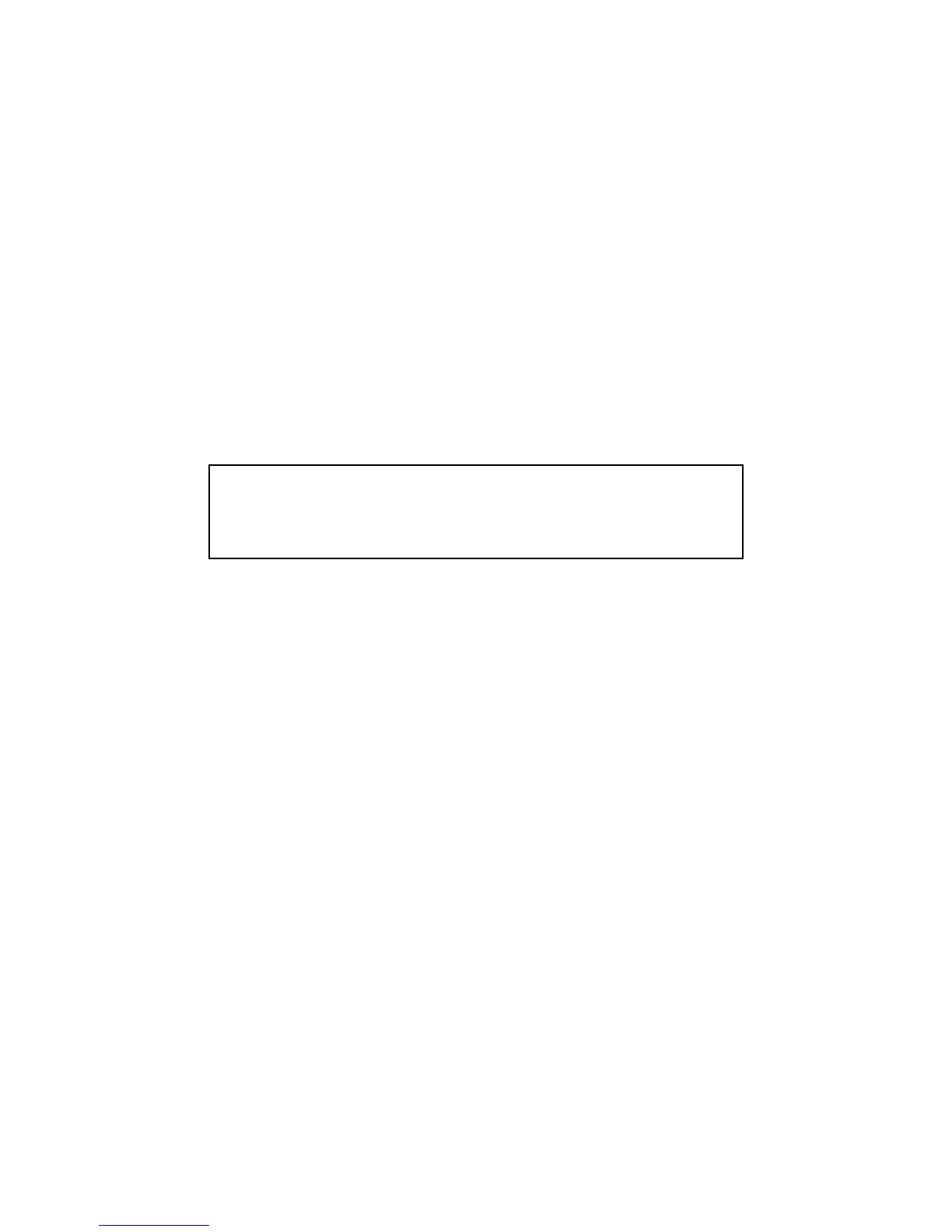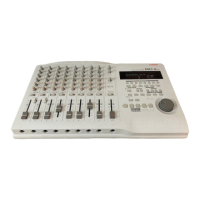F
fbakerJul 28, 2025
Why can't I see the input level on the display when recording with the internal microphone on my Fostex Recording Equipment?
- RRobert GarciaJul 28, 2025
First, ensure that the [INPUT A SELECT] switch on the rear panel is set to 'INT MIC'. To record using the internal microphone, this switch must be set correctly. Also, check if the [TRIM] control for the [INPUT A] section is adjusted appropriately. Position the sound source close to the internal microphone. Finally, verify that the [RECORD] key is flashing and that ' ' lights up on the display. If not, press the [RECORD] key to set the armed (record-ready) track to the input monitor mode by pressing only the [RECORD] key.