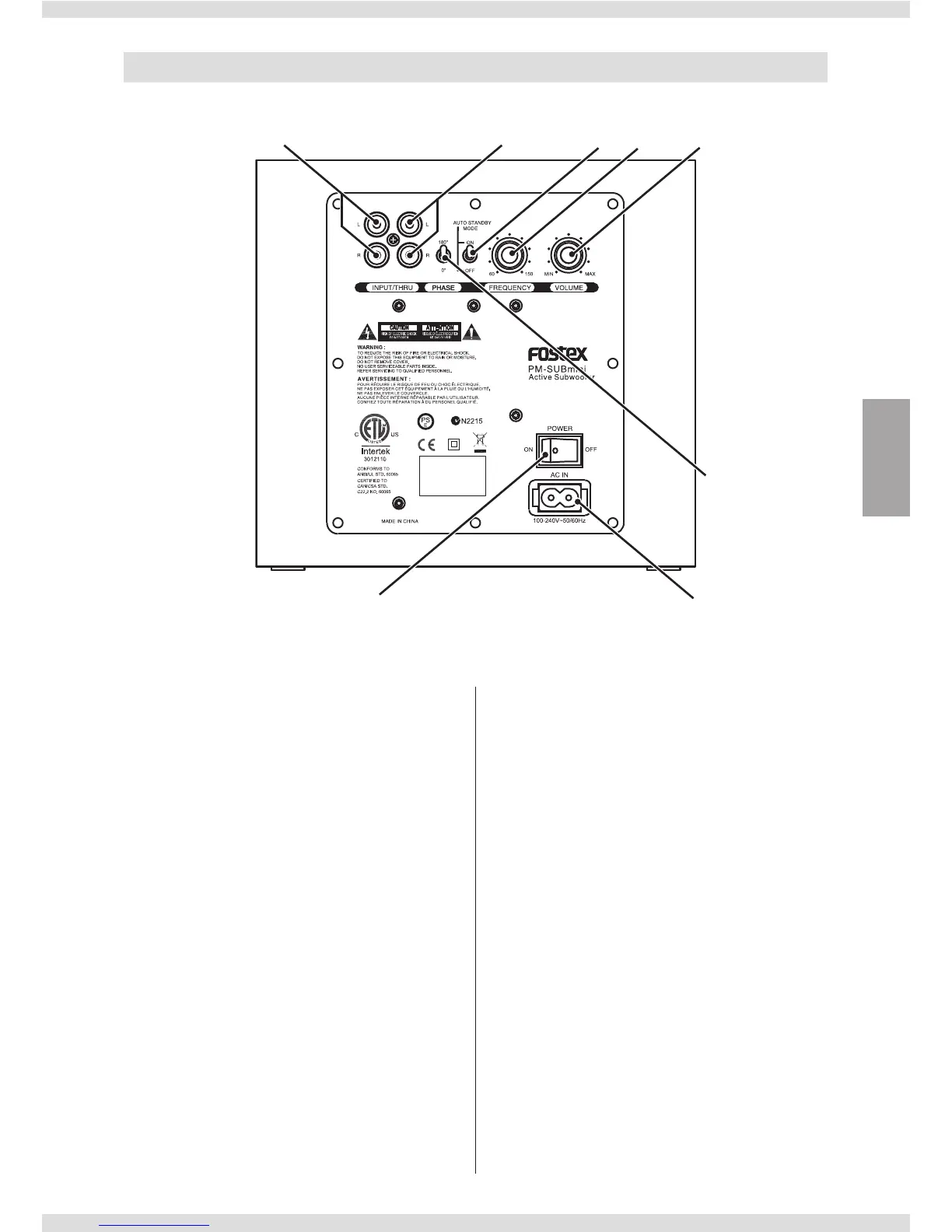7
Back
[INPUT] terminal (L/R)
Connect to the analog output terminal of
an audio player using an RCA pin cable.
[THRU] terminal (L/R)
Connect to the analog input terminal of an
active speaker using an RCA pin cable.
PHASE switch
Switches the subwoofer phase according
to the setting environment. ( page 11)
AUTO STANDBY MODE switch
Switches the AUTO STANDBY MODE on/off.
ON to activate the mode, OFF to deactivate
the mode.
FREQUENCY knob
Adjusts the crossover frequency according
to the connected speakers. ( page 12)
VOLUME knob
Adjusts the volume.
POWER switch
Switches the power on/off.
[AC IN] terminal
Connect the supplied power cable.
English