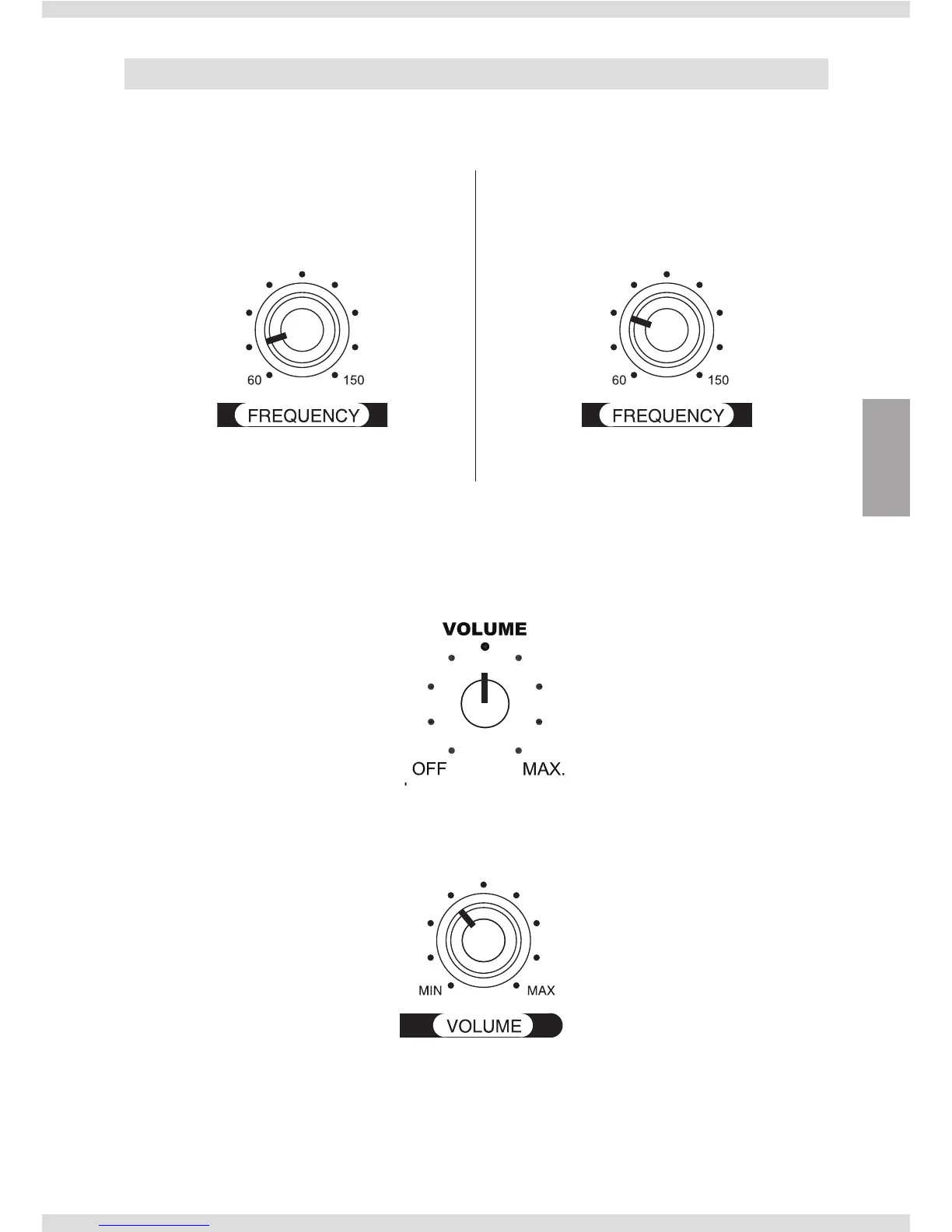13
When connecting to PM0.1
Set the FREQUENCY knob on the back of
the unit to the third mark from the left.
When connecting to PM0.3
Set the FREQUENCY knob on the back of
the unit to the second mark from the left.
Setting examples when connecting to PM0.3 or PM0.1
When you connect this unit to PM0.3 or PM0.1, we recommend to set the crossover
frequency as follows before starting the detailed setting.
Also, we recommend to adjust the volume as follows.
(The setting that speakers are balanced when installed side by side in a silent room.)
Set the VOLUME knob of PM0.3 or PM0.1 to the top mark.
Set the VOLUME knob on the back of the unit to the forth mark from the left.
The settings above are for reference. Adjust each setting by your taste.
English