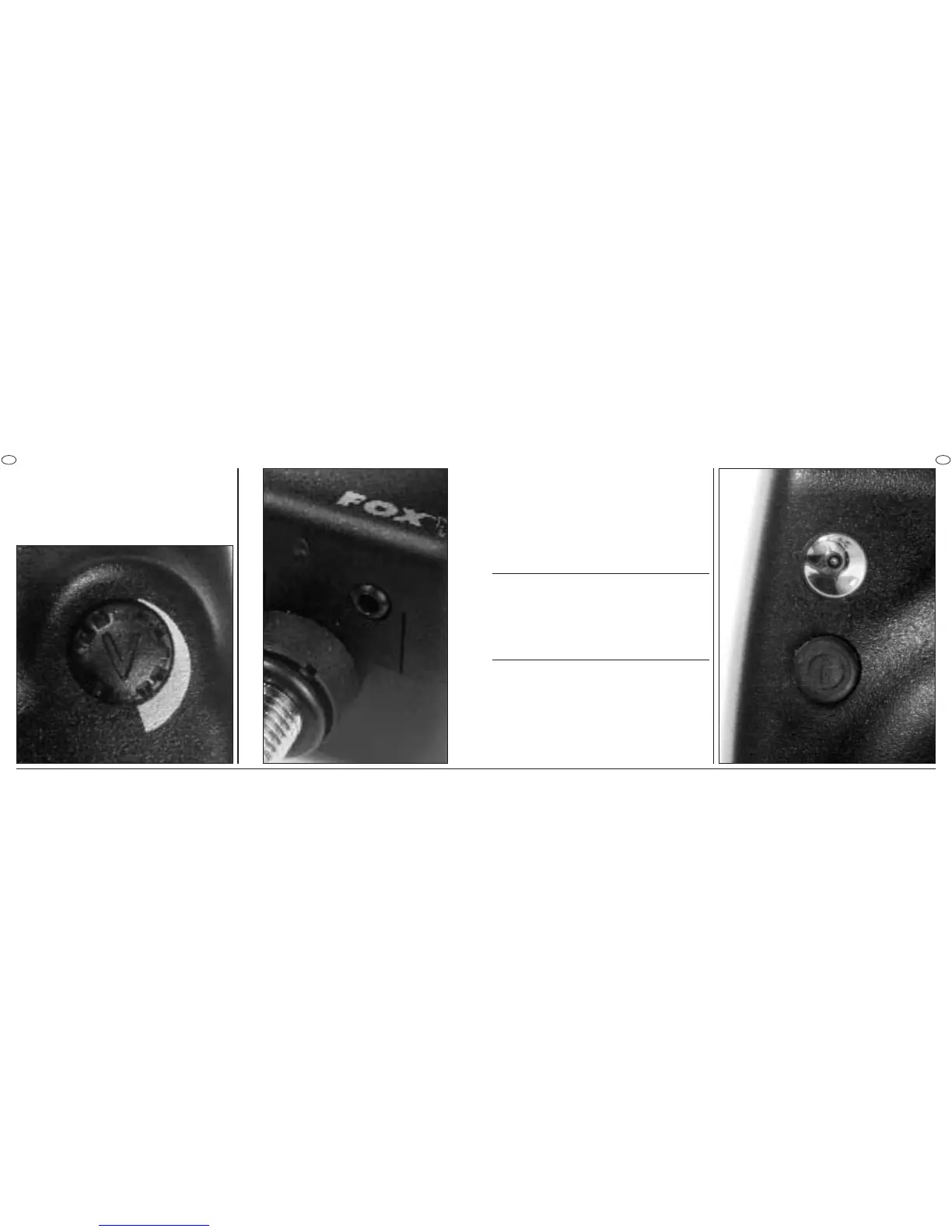4 5
MICRON M
MICRON M
UKUK
VOLUME CONTROL
Turn the knob clockwise to increase volume,
anti-clockwise to lower volume.
ON/OFF PUSH BUTTON
Press to activate/deactivate. The unit will
beep each time the button is pressed. The
LED will illuminate for approximately 20
seconds when the unit is switched on.
EXTENSION BOX SOCKET
2.5mm socket to accept Micron TXR
Remote System or Micron XB Extension
Boxes (PLEASE NOTE to be used in
conjunction with Micron M Extension Leads
available separately).