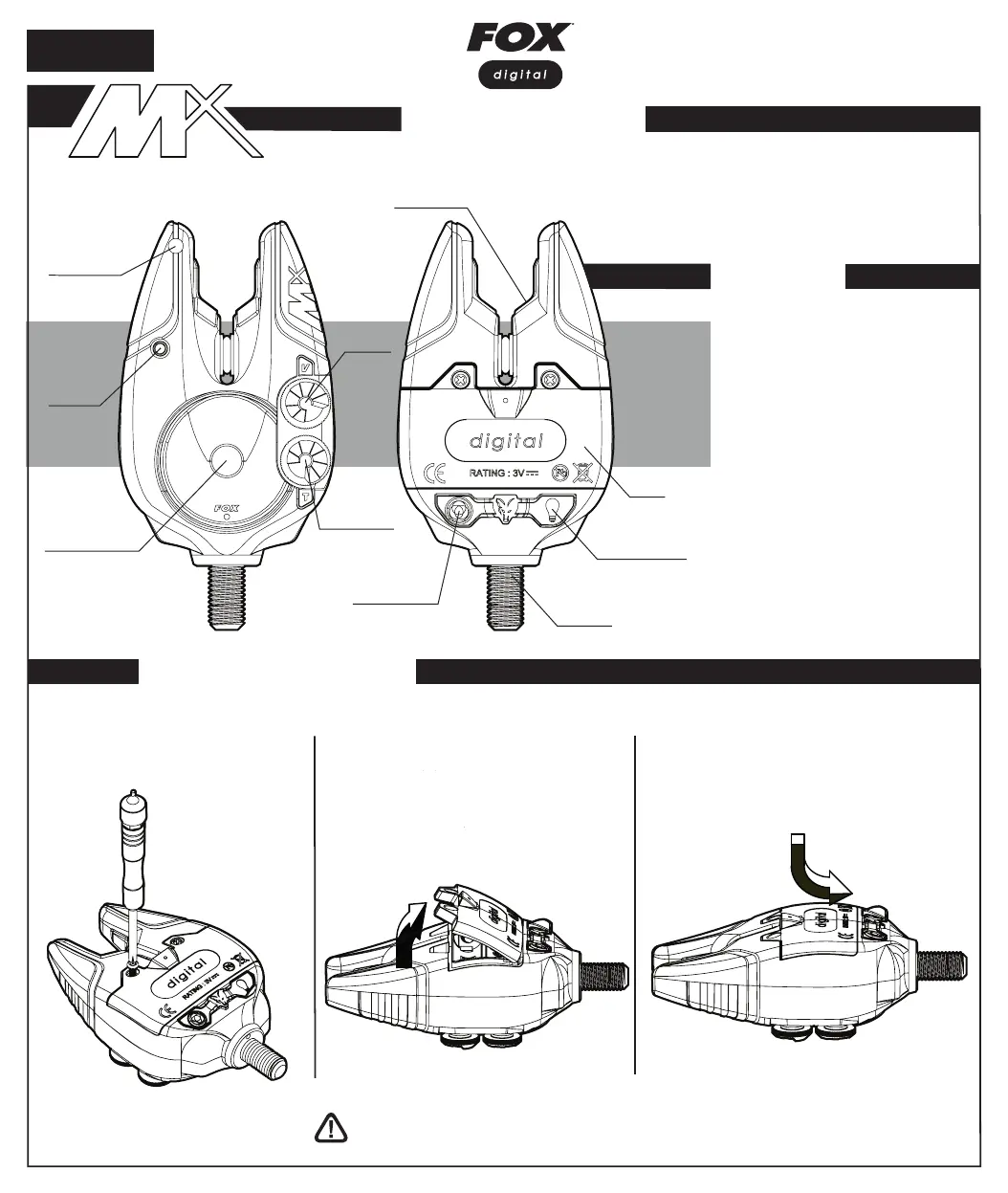1. Turn o unit prior to tting or
replacing batteries
3. Pull the tab upwards from the
top of the battery cover.
5. For best weatherproong, ensure
battery cover has a good seal by rmly
pushing lip into the bottom edge of the case
and pivoting it into position.
2. Using a cross head
screwdriver unscrew
the two battery cover
screws.
4. Take care removing the batteries.
Insert new batteries and ensure
correct polarity.
6. Re-t cover and screws.
• Weatherproof Sealed Case
• Dual Step Sensitivity
•Digital Circuitry
• D-Tec™ Sensing System (DTSS)
• Low Battery Drain
• CNC Machined Rollerwheel - Tru-Run™
•Multicolour (x6) LED
www.foxint.com
Indexed
Ergonomic
Tone Control
High Visibility
4mm LED
On / O
Toggle
Switch
Rod Friendly
Rubber Inlays
Battery
Cover
Power Out
Socket (2.5mm)
Indexed
Ergonomic
Volume
Control
High Quality
Piezo Speaker
Rigid 3/8”
SS Thread
ENGLISH
MICRON USER GUIDE
FEATURES
x6 Colour
Cycle Button
FITTING THE BATTERIES
DO NOT over tighten the battery compartment screws,
excessive force will damage the screw threads.
