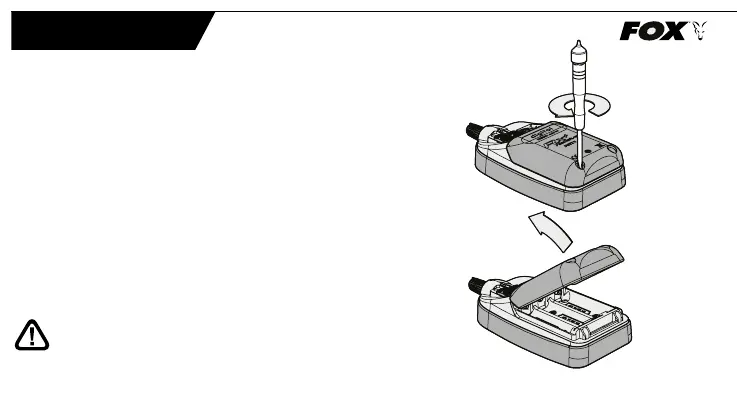4
ENGLISH
DO NOT over tighten the battery compartment screws,
excessive force will damage the screw threads.
Fitting the Batteries
1. Turn off unit prior to tting or replacing.
2. Using the supplied screwdriver unscrew the two battery cover
screws.
3. Pull the lower tab up to remove the battery cover.
4. Take care removing the batteries. Insert new batteries and
ensure correct polarity.
5. Re-t cover and screws.