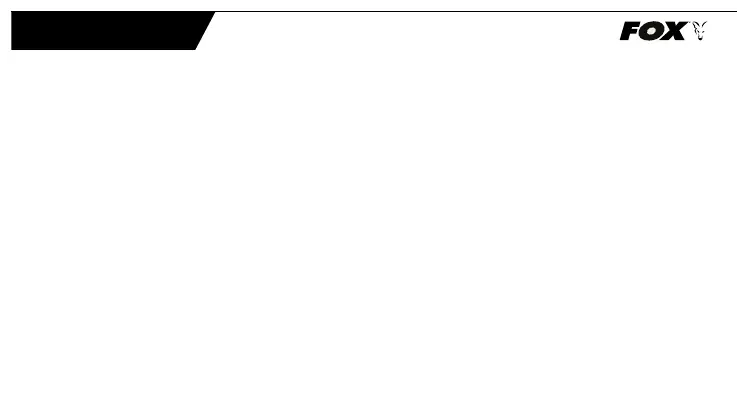6
ENGLISH
Registration Mode
When the RX+ Receiver is used for the rst time, it is necessary to
“register” the bite alarms that it will be used with, so that the RX+
Receiver can “learn” their unique identication codes.
Before starting this procedure, ensure all your bite alarms are
witched OFF, then proceed as follows: –
1. Switch RX+ Receiver “ON.”
2. Using a small pointed object press the registration button on the
back of the receiver.
3. HOLD DOWN the button until the leftmost LED starts to ash red.
Battery Requirements
The RX+ Receiver requires 3 x LR6 AA 1.5V Alkaline batteries.
The use of good quality batteries is essential for maximum battery life.
To reduce the risk of battery leakage:
• DO NOT mix old and new batteries.
• DO NOT mix different battery types.
• The use of rechargeable batteries is NOT recommended.
Please ensure the batteries are removed from the RX+ Receiver during
long periods without use.
Low Battery Warning
When the RX+ Receiver batteries are low the LEDs will ash cyan (blue-
green) periodically. When this occurs, batteries should be replaced at
the earliest opportunity.
The RX+ Receiver will also indicate if any your RX+ Alarms batteries
are low. When the alarm low battery warning changes the microns
LED colour to cyan (blue-green) the receiver will do the same for that
alarm.