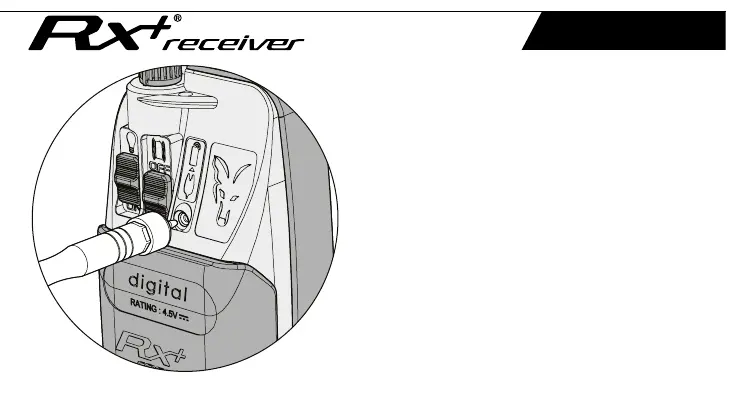7
ENGLISH
4. Now simply switch on the RX+ Micron you would like to assign to the
rst LED. The LED colour will change to match that of the alarm
and the RX+ Receiver will beep once, to indicate successful
registration. The next LED will then start to ash and the next RX+ Micron
can be registered. Up to 8 RX+ alarms can be registered with an RX+
Receiver. After the 4th RX+ Micron is registered the 1st LED will begin
to ash again, this is to indicate registration point 5 and it will not
impact the 1st registered alarm.
5. When complete press the registration button again on the back
of the RX+ Receiver, or switch the RX+ Receiver off. If you would like
to change the order of the RX+ Microns, or add more to your setup
please repeat the above sequence. Be aware that restarting the
registration process wipes the memory of the RX+ Receiver,
therefore all previously registered RX+ Microns will need to be
registered again if they are required.