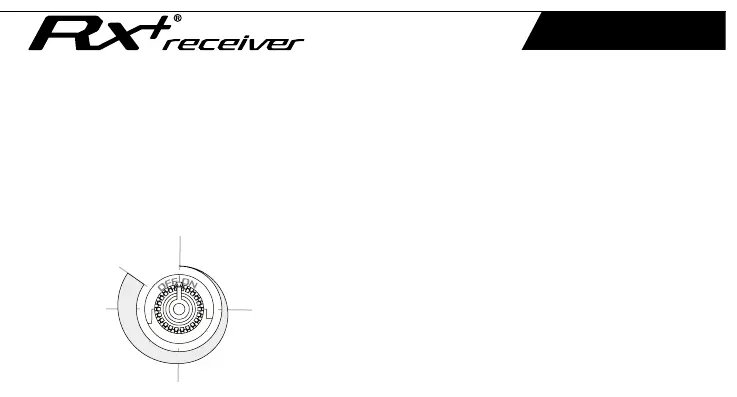5
ENGLISH
Battery Indication Guide
When the RX+ Receiver is switched on and at the end of the LED
lighting sequence the unit will pause for 3 seconds showing a battery
indication using the 4 LED’s.
• 4 Green LEDs indicates the batteries are new or nearly new.
• 3 Green LEDs indicates the batteries are used, but do not need
replacement.
• 2 orange LEDs indicates the batteries are becoming low and
will need replacement soon.
• 1 red LED indicates batteries are low and need replacement as
soon as possible.
Please note that the RX+ receiver may continue to work with 1 RED LED
indicator for a short time without triggering the low battery warning in
use. This indicator feature is to help identify battery condition prior to
the low battery warning.
Switching On / Off
To turn on the RX+ Receiver rotate the volume dial clockwise
to ‘ON’. A “click” will be felt and all the LEDs will cycle through
their colours, ending on white. The LEDs will then display the
battery condition for 3 seconds (see “battery indication guide”
below).
Rotate the control clockwise to increase the speaker volume.
The unit is silent at the lowest volume setting.
To deactivate the RX+ Receiver rotate the dial fully counter
clockwise to the ‘OFF’ position – you will hear a click as it reaches
this position.